Frequently asked questions
Please contact support if you cannot find the answer you are looking for and we will be happy to assist you further.
Keyword search
General Information
Unlike other companies, Intellectures follows strict tax agency regulations to allow the deductibility of your travel expenses.
Other companies often mislead their clients by suggesting that their platform is tax deductible when, in fact, their products are available even before a client travels and can be accessed from any location (including home). In such cases, tax regulatory bodies are likely to refuse and successfully audit clients, as they will deem travel unnecessary and the deductibility of these expenses unwarranted.
By contrast, Intellectures Series are unique to each destination city. In order to participate in our lecture series, clients must be physically present at these locations, and will only be granted access to the material after daily strict geolocation authentication. Your destination city’s lectures series can not be found anywhere else in the world during your given dates.
If a company does not explicitly say their platform allows for tax deductibility – even if they use wording like “CME anywhere” – chances are it doesn’t. We urge you to review these key differences with your tax professional.
Our series are offered globally, 365 days a year (with no black-out periods). You tell Intellectures your preferred destination and dates, and we will match you with a series that corresponds with your travel.
Intellectures offers exceptional value for our high-quality content. Please refer to our pricing page for details. Additionally, you may cancel your lecture series for a full refund anytime up until the day your lecture series begins.
Intellectures offers unique lecture series of different durations, ranging from a minimum of 3 days to a maximum of 14 days per location. Clients travelling for less than 3 days may choose to complete a 3-day lecture series in a shorter timeframe.
Each lecture series day consists of one lecture presentation that is under 60 minutes in length, plus an optional journal reading(s). Clients are given a full 24-hour window to complete each day’s material. You can choose to view the lecture series at any time within this period. You can also pause your lecture, change device, or resume at a later time. You have full control of your learning environment.
Our lectures are developed and delivered by leading medical educators who are among the most respected in their fields. The Intellectures faculty includes experts from across a wide range of medical specialties and research areas. Our lectures series are also frequently updated, and all material is developed free of commercial bias, ensuring clients consistently have access to the most current, high-quality educational content. Please click here to visit our lectures & faculty page.
Upon completion of your lecture series, you will be granted immediate access to both an official certificate along with an in-depth tracking record of your activity. Together, these will serve as proof of the activity for both your regulatory body and tax authority.
Participants are required to use a browser on any of the following devices: desktop, laptop, tablet or smartphone. This means internet access is also required.
Currently, our lecture series are available to following healthcare providers:
- Physicians (all specialties)
- Physicians assistants
- Nurse practitioners
- Registered nurses
- Certified nurse midwives
- Some other allied health professionals.
Accreditation & Lectures
All of our lecture series are fully accredited by both the AAFP and ACCME:
AAFP Accreditation
Prescribed Credits:The AAFP has reviewed Intellectures CME Lecture Series, and deemed it acceptable for AAFP credit. Term of approval is from 10/08/2025 to 10/08/2026. Physicians should claim only the credit commensurate with the extent of their participation in the activity.
AMA/AAFP Equivalency:
AAFP Prescribed credit is accepted by the American Medical Association as equivalent to AMA PRA Category 1 Credit™ toward the AMA Physician's Recognition Award. When applying for the AMA PRA, Prescribed credit earned must be reported as Prescribed credit, not as Category 1.
College of Family Physicians of Canada (CFPC) Agreement:
Members of the College of Family Physicians of Canada are eligible to receive Certified Mainpro+ credits for participation in this activity due to reciprocal agreement with the American Academy of Family Physicians. For additional information, please see the following link.
American Osteopathic Association (AOA) Agreement:
CME activities approved for AAFP credit are recognized by the AOA as equivalent to AOA Category 2 credit.
Qatar Council for Health Practitioners (QCHP)/AAFP Equivalency:
The QCHP accepts AAFP Prescribed credit as equivalent to Category 1 – Accredited Group Learning Activities and Category 3 – Accredited Assessment Activities. When reporting AAFP Prescribed credit to the QCHP, AAFP Prescribed credit earned must be reported as AAFP Prescribed Credit equivalent to Category (1 or 3).
ACCME Accreditation
AMA PRA Category 1 Credits™
All of our lecture series are ACCME accredited. Intellectures Inc. is accredited by the Accreditation Council for Continuing Medical Education (ACCME) to provide continuing medical education for physicians. Accredited courses have been certified for AMA PRA Category 1 Credit™. Category 1 credit is the most commonly accepted form of CME credit for physicians in the United States.
Nurse Practitioners and Registered Nurses:
For recertification purposes, the American Nurses Credentialing Center (ANCC) and the American Academy of Nurse Practitioners (AANP) accept AMA PRA Category 1 Credit™ issued by organizations accredited by the ACCME (Accreditation Council for Continuing Medical Education). For the purposes of re-licensure, most state nursing boards also accept AMA PRA Category 1 Credit™ for attending CME activities offered by organizations accredited by the ACCME. However, it is advisable that if an individual is unsure whether their attendance can be used towards certification or re-licensure they should check with their governing body.
Physician Assistants:
The National Commission on Certification of Physician Assistants (NCCPA) accepts AMA PRA Category 1 Credit™ for their continuing medical education requirements for recertification.
Certified Nurse Midwifes:
The American College of Nurse Midwives has granted reciprocity status for AMA PRA Category 1 Credit™ issued by providers accredited by the ACCME and relevant to midwifery.
Other Allied Health Professionals:
Many other societies, credentialing bodies, and disciplines, including but not limited to researchers, PharmD’s, occupational therapists, physical therapists, psychologists, and social workers, accept AMA PRA Category 1 Credit™ as equivalent CE or CEU as long as the topic is in the applicant’s field or discipline. However, it is advisable that if an individual is unsure whether their attendance can be used towards certification or re-licensure they should check with their governing body.
International:
Many countries, states, and specialty boards accept AMA PRA Category 1 Credit™ for re-licensure purposes. We have complied a list here, but please note this information is for guidance only and we encourage you to verify that the course you want to take meets your licensing requirements.
Every month, Intellectures highlights three of our lectures that deserve special attention. It is our way to acknowledge our talented educators and promote their high-quality presentations. These lectures are only a subset of our full lecture library.
Intellectures Series are carefully selected to ensure a well-rounded educational experience that is unique to each destination, and thus eligible for tax deductibility. During the registration process and prior to purchasing your lecture series, you will be provided with a subset of lectures that are available at your chosen destination. You will have the opportunity to review the CME information, including topic description and learning goals. At this time, you will be able to select some of the topics you will receive, as our platform must follow strict regulations to ensure your lecture series is unique to the destination and travel dates selected. However, you will know that the lectures you get assigned will be from this presented pool (no surprises and no duplications).
As mentioned above the ability to select your topics is available during registration process. Although Intellectures strives to produce high quality CME for a variety of medical disciplines. Our initial focus is for activities in the fields of Family, Emergency, General Internal and Hospitalist Medicine, with future expansion to all other specialty groups.
That being said, since we are offering high level AMA Category 1 Credits for all of our lecture series, you can still apply our certificates towards your professional development requirements. Although our goal is to offer everyone high quality activities in their specialty field, your participation in any of our lecture series, even if some topics are outside of your day to day specialty practice, will still be considered as medical professional development, and hence qualify for full tax-deductibility!
Each activity is structured as follows:
- Lecture: ~1 hour (1 credit)
- Optional Journal reading: ~1 hour & earns additional 1 credit (can be skipped, if you choose not to do it)
- Quiz: 5 Multiple Choice questions, unlimited attempts (~5 minutes)
- Evaluation: 3 questions (~2 minutes)
Lectures can be paused and resumed anytime during that day but cannot be fast forwarded. Please allow the lecture to play all the way to the end, for it to be marked as completed.
Tax Deductibility
Intellectures Inc. has engaged Deloitte LLP to conduct a review and validate that our platform meets the criteria for tax rules of the Internal Revenue Service (IRS) and Canada Revenue Agency (CRA). These regulations are also comparable to those of other international revenue agencies
Based on Deloitte’s analysis and response from CRA, our platform has been validated as fully compliant with tax rules, which do not differentiate between our unique web-based series of lectures and that of a live professional development conference. Please visit our tax deductibility page for more info and to read the Deloitte letter.
Once you have successfully completed your lecture series, you will receive an official certification and tracking record (only Intellectures provides records of this type). The tracking record will serve as a detailed access log in the event that further information is requested by your tax regulatory agency.
You are encouraged to keep receipts and deduct all travel (e.g., flight, car rental, boat rental, etc.), accommodations (e.g., hotel, apartment, rental, etc.), lecture series, meals and entertainment costs on your annual tax return.
It is your responsibility to consult with a professional adviser in order to confirm your eligibility for such deductions.
Please refer to our tax deductibility page for further details.
Travel & Accessibility
Yes, you are responsible for making your own travel arrangements, including air and accommodations.
All credits are earned online though your Intellectures account and listed on your dashboard upon login.
On the days your activities are assigned, first connect to your accomodations Wi-Fi, then log in to your Intellectures account and click the play button on that day's activity.
Each activity is structured as follows:
- Lecture: ~1 hour (1 credit)
- Optional Journal reading: ~1 hour & earns additional 1 credit (can be skipped, if you choose not to do it)
- Quiz: 5 Multiple Choice questions, unlimited attempts (~5 minutes)
- Evaluation: 3 questions (~2 minutes)
Lectures can be paused and resumed anytime during that day but cannot be fast forwarded. Please allow the lecture to play all the way to the end, for it to be marked as completed.
If a specific lecture day is incomplete, then this will be reflected on your certificate and those days will not qualify for credits or tax deductibility.
Changing your lecture series is free and easy, even with short notice. Intellectures offers unparalleled customer support, and no-questions-asked refunds up until the day your lecture series begins. In the event that your plans were unexpectantly interrupted after this cut-off, please contact customer support and we would be happy to assist you.
Multi-accommodation and multi-city lecture series are available by selecting the Multi-city option in step 1 of the registration process. The platform will guide you though entering multiple destinations and accomodation details. If you are having any issues please contact support.
While many learners have successfully completed their lecture series on cruise, it is important to be aware of the potential technical limitations on many cruise lines.
Our services require high-speed internet, and unfortunately many cruises have unreliable or limited high-speed internet while on the ship.
Due to this, Intellectures currently does not recommend using our service on cruises as you may not be able to stream our lectures while the ship is docked.
It is the learner’s responsibility to contact their cruise line and secure a stable high-speed internet connection during their lecture series, as this is beyond our control.
When registering, learners must provide the addresses of each port where the ship will dock.
These addresses are necessary for our platform to verify your location on land to ensure it matches the cruise itinerary.
Once verified, the platform will unlock the assigned activity for completion.
Verification may involve granting permission for your web browser or operating system to share your location via your phone’s GPS hardware.
Verification is necessary as our platform follows strict tax guidelines in order to ensure tax deductibility.
For more information regarding location verification please read our FAQ page.
For cruises, it is advisable that learners use the Intellectures app on their mobile phone, so that the app can use the GPS hardware to verify their location.
The Intellectures app is available for your device by clicking on the appropriate link:
To proceed, please register by selecting a Multi-city lecture series and include the address to each of the ports specified in the cruise itinerary. Please send any questions or requests for assistance in registering to support@intellectures.com.
Yes, a new lecture series specific to that location will be assigned to you each time you travel.
Unfortunately, internet access is required in order to participate in your Lecture Series while you are travelling. This is mandatory to ensure we are operating in accordance with tax regulations.
The Intellectures platform automatically adjusts your video quality based on the Internet access available. If you are unable to access the Internet, please contact customer support for assistance.
Instructions: Follow the below steps and referencing images below.
-
Start by clicking the Spotlight Magnifying Glass on the upper-right-and corner. In the search box, type "Security & Privacy", and click the first Security & Privacy result from the list as shown.
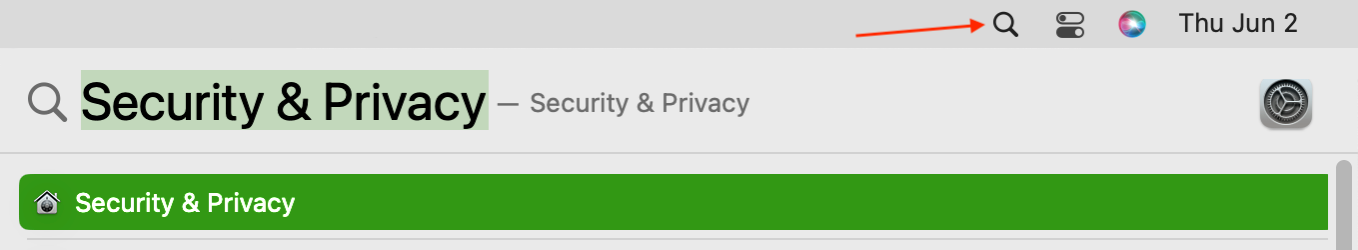
- Click on the Padlock (see below image arrow 2), in the bottom left-hand corner of the window in order to update your location services settings. You will be asked to authenticate by entering your computer ID/password.
- After authenticating in the previous step find the the Top menu, verify Privacy (see below image arrow 3), is selected.
- On the left, ensure Location Services (see below image arrow 4), is selected to reveal the settings.
- Verify the Enable Location Services (see below image arrow 5), checkbox is checked.
- Find Safari and / or Chrome (see below image arrows 6), on the list and make sure it is also checked to enable location services for those apps.
- Finally, click the Padlock (see below image arrow 2), once again as we did in step 2. This will show the padlock as locked again and will save your changes.
- Location sharing is now enabled in Mac privacy settings for the Chrome and Safari app.
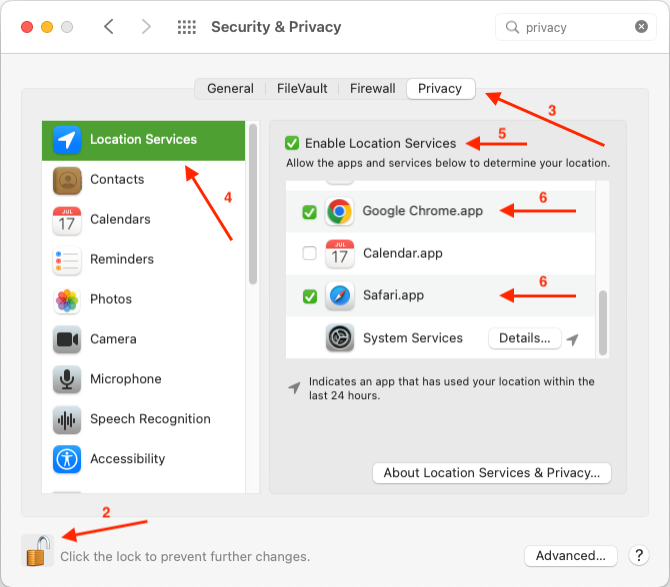
Instructions: Follow the below steps and referencing images below.
-
During your lecture series, our website will try to access your location and may prompt you to allow sharing. If so, click the Allow button as shown below.
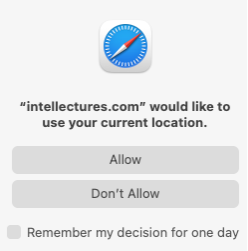
- Location sharing is now enabled. If location sharing is still not working please proceed to step 3.
- To verify you are sharing your location, go to www.intellectures.com and click the Safari menu button on the top left, next to the Apple logo and then select "Settings for intellectures.com".
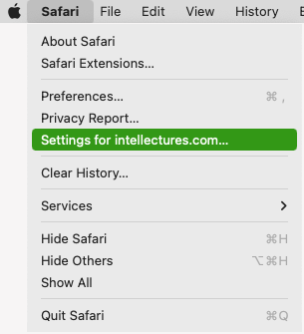
- A popup will appear under the address bar as shown below.
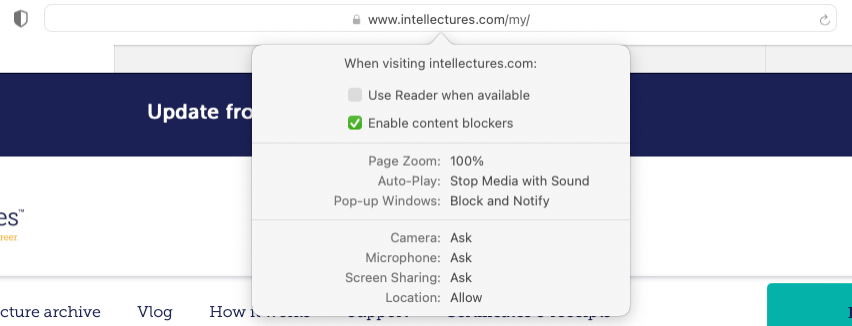
- Find the option Location, and verify that it is set to Allow. To change the option, click the text and select Allow from the drop down menu as shown. Location sharing should now be enabled, however if you do not see this option then continue to step 6.
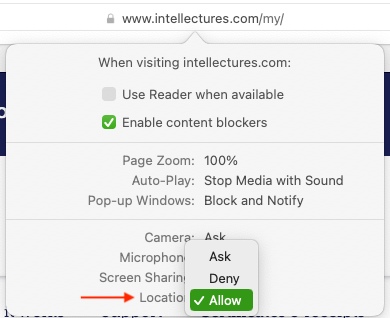
-
Click the Safari menu button on the top left, next to the Apple logo and then select Preferences.
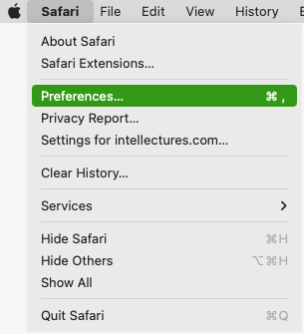
-
Select Websites from the top icon list, then select Location on the left menu. You will notice Intellectures.com listed under "Currently open websites", select the down arrow on the right beside and select Allow from the list.
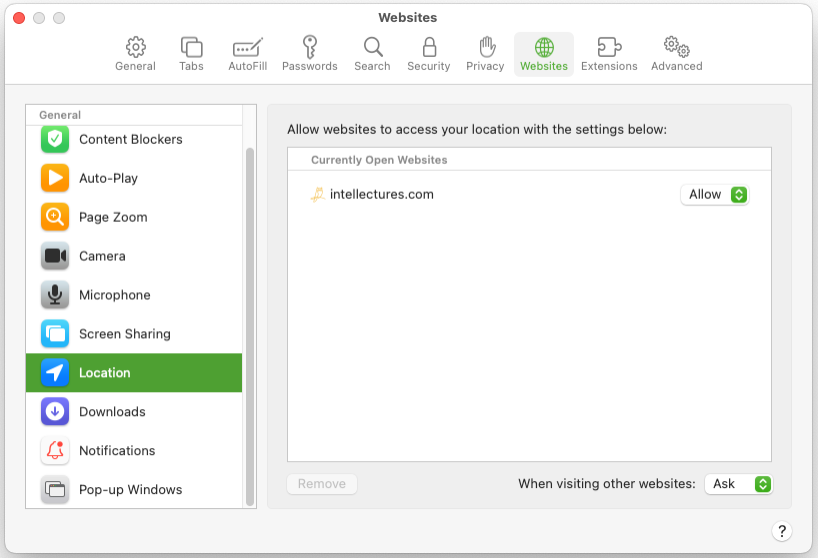
- Location sharing is now enabled for your Safari browser.
Instructions: Follow the below steps and referencing images below.
-
During your lecture series, our website will try to access your location and may prompt you to allow sharing. If so, click the Allow button as shown below.
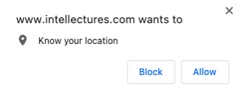
- Location sharing is now enabled, if location sharing is still not working please proceed to step 3.
- To verify that location sharing is allowed, locate the address bar and click the Padlock icon beside our website address. Location should be toggled to the right, if not then click to move the toggle to the right. You now have location sharing enabled and can use our website. Continue on to step 3, if you do not see this option.
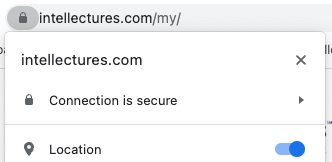
-
Click the Three-dotted menu button near the top right-hand corner of the address bar. This will popup a menu, locate Settings, and click.
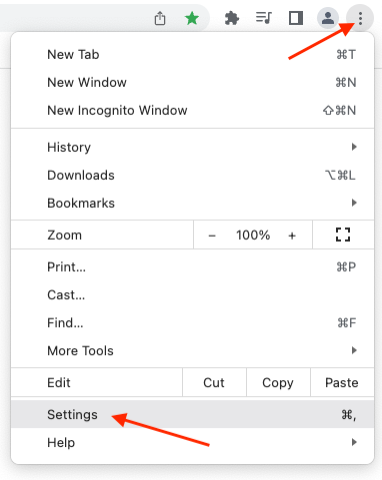
-
On the Settings page, click Privacy and security from the left-hand menu, then click Site Settings.
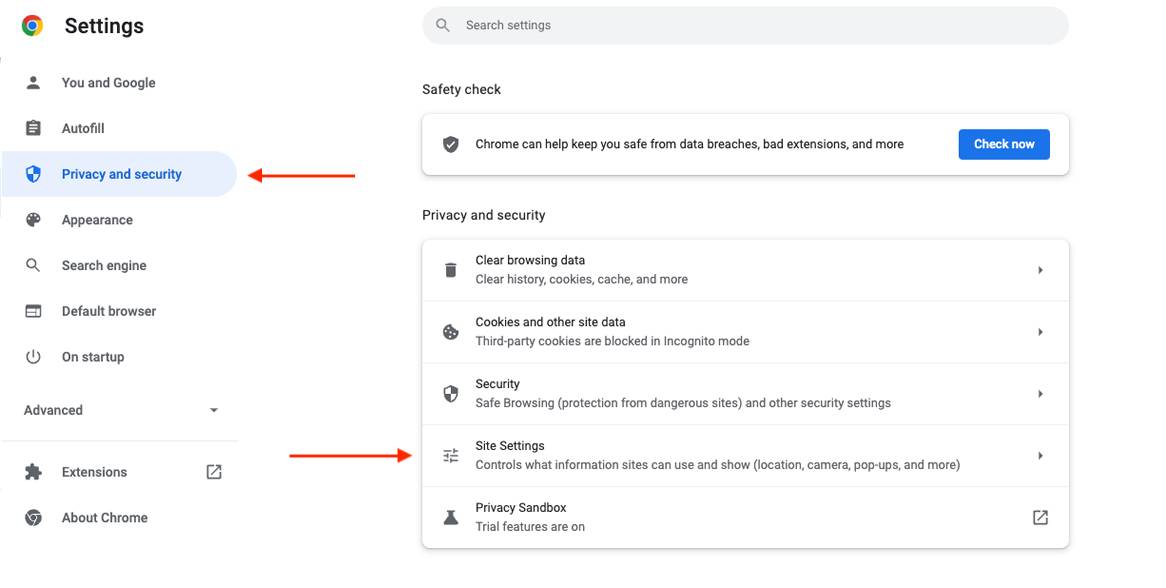
-
Under Recent activity, check to see if www.intellectures.com is listed and if Allowed location is mentioned under it. If it is mentioned, then location sharing is enabled. If it is not mentioned, click on the right arrow to change the setting and continue on to step 6. If www.intellectures.com is not listed under Recent activity, then continue to step 7.
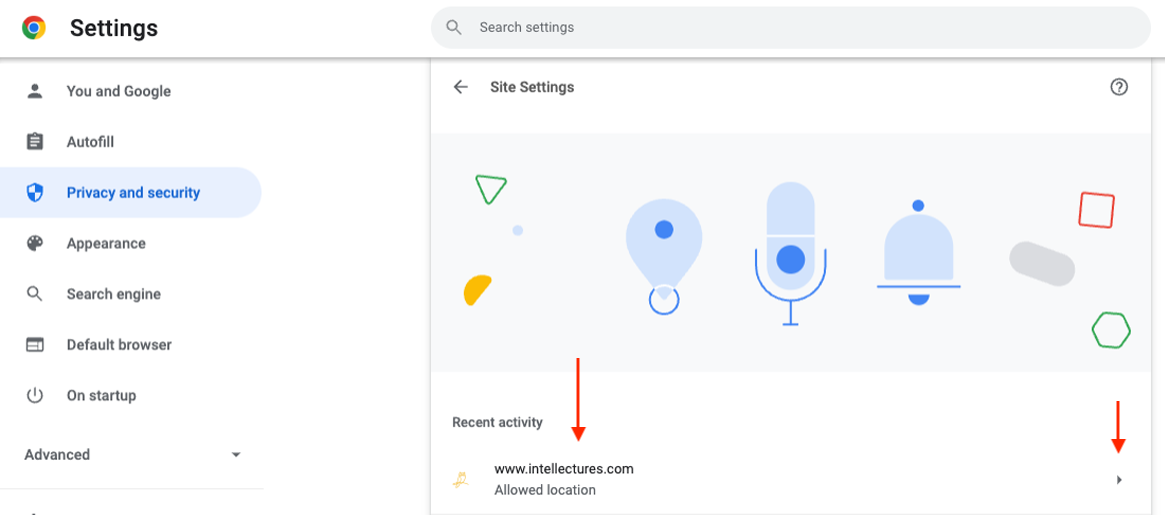
-
Under Permissions locate the Location option, and verify that it is set to Allow. Click the dropdown to select Allow if it is not currently set. Location sharing is now enabeled.
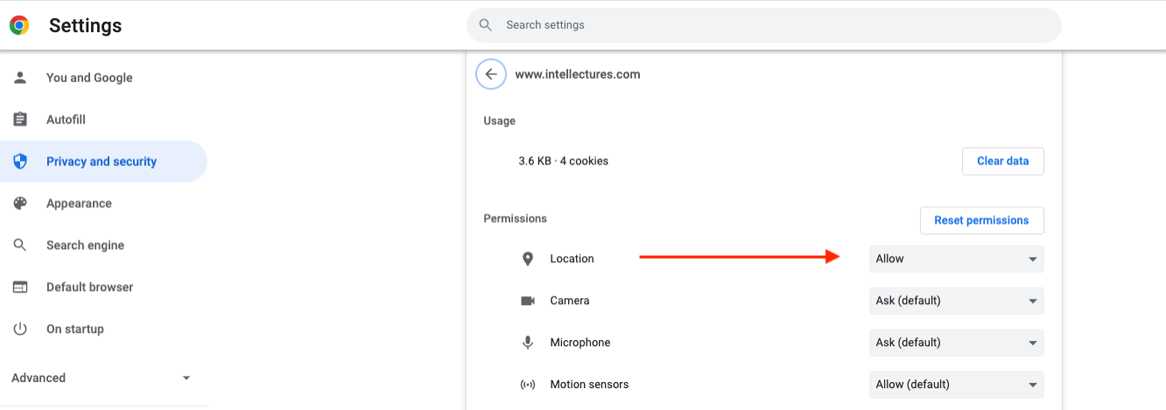
-
If www.intellectures.com is not listed under Recent Activity as mentioned in step 5, then scroll down and click Location.
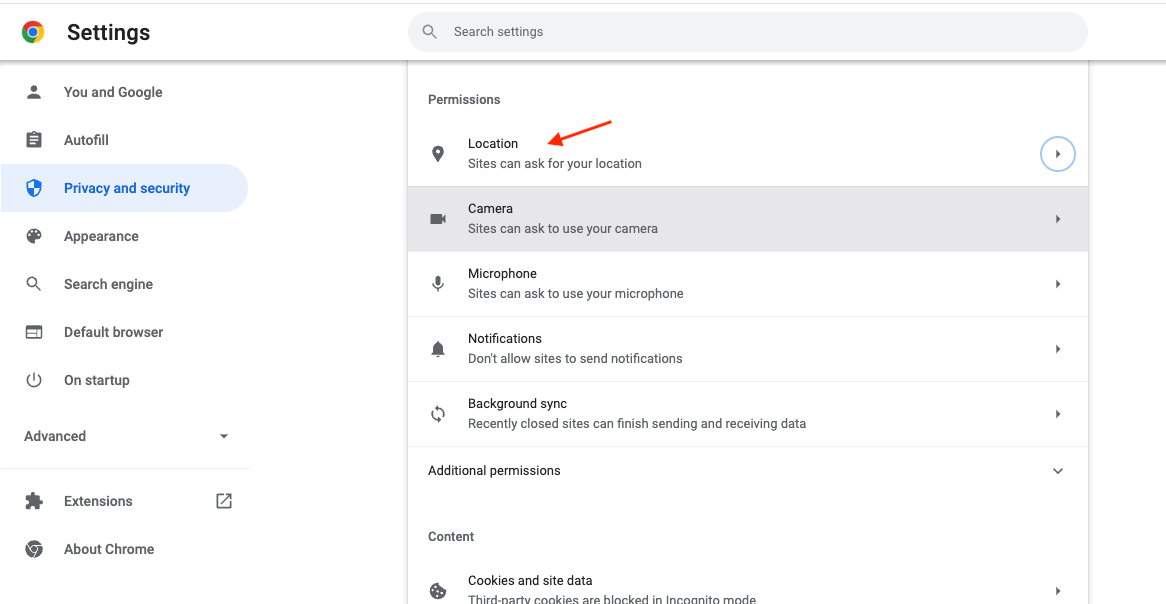
-
Click the "Sites can ask for your location" option. Close the settings and return back to the our website.
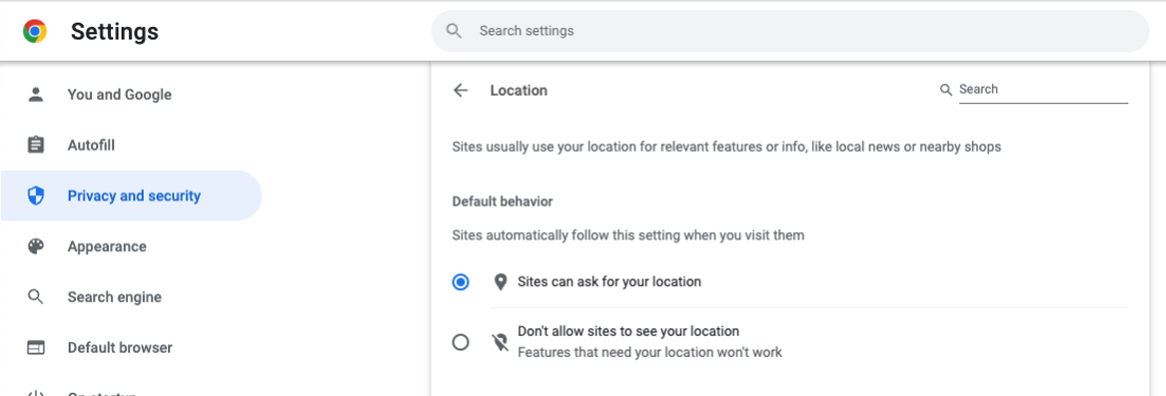
-
The next time our website will try to access your location, you will see the below prompt asking to allow permission to share your location. Click the Allow button as shown below.
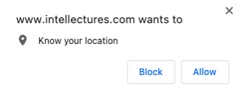
- Location sharing is now enabled for your Chrome browser.
Instructions: Follow the below steps and referencing images below.
-
Locate the Search Magnifying Glass icon in the task bar on the bottom of the screen. In the search box, type "Settings", and click the Privacy & security result from the list as shown.

- Click on the Location option under the App permissions section.
- Verify that the Location services toggle is set to On. If is it set to off, click the toggle to turn it On.
- Verify that the Let apps access your location is set to On. If is it set to off, click the toggle to turn it On, and verify that your browser (Chrome, Edge and/or Firefox) is listed in that section.
- Location sharing is now enabled in Windows privacy settings for your browser.
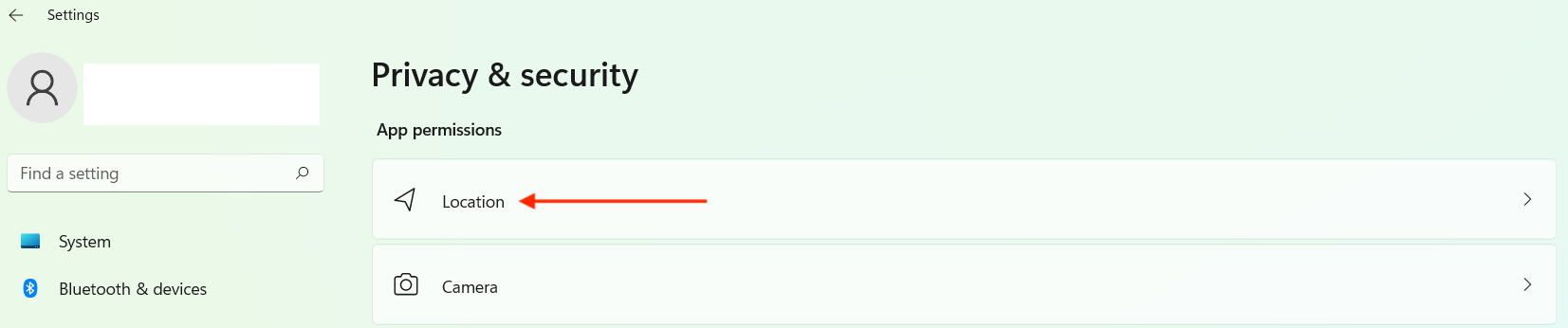
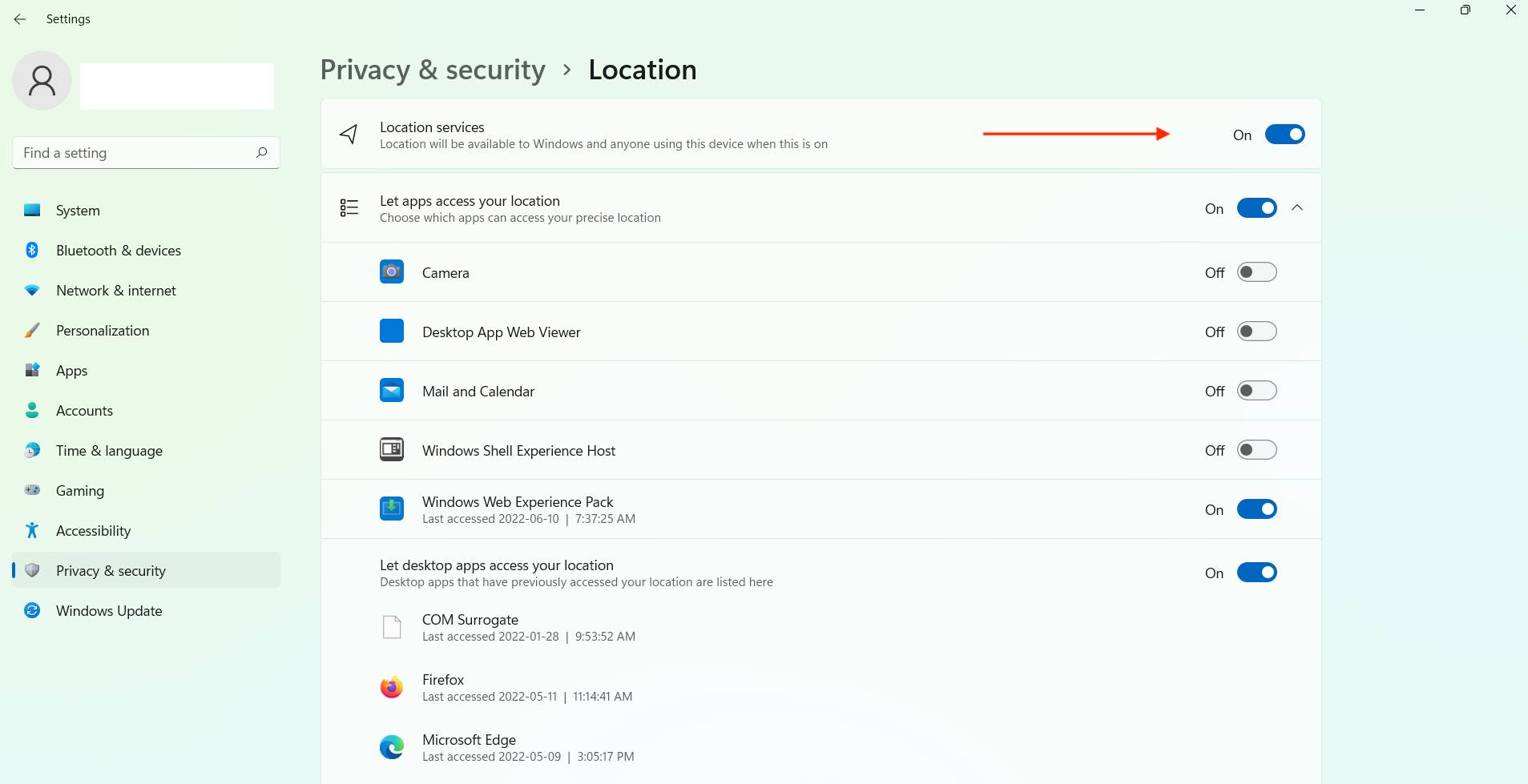
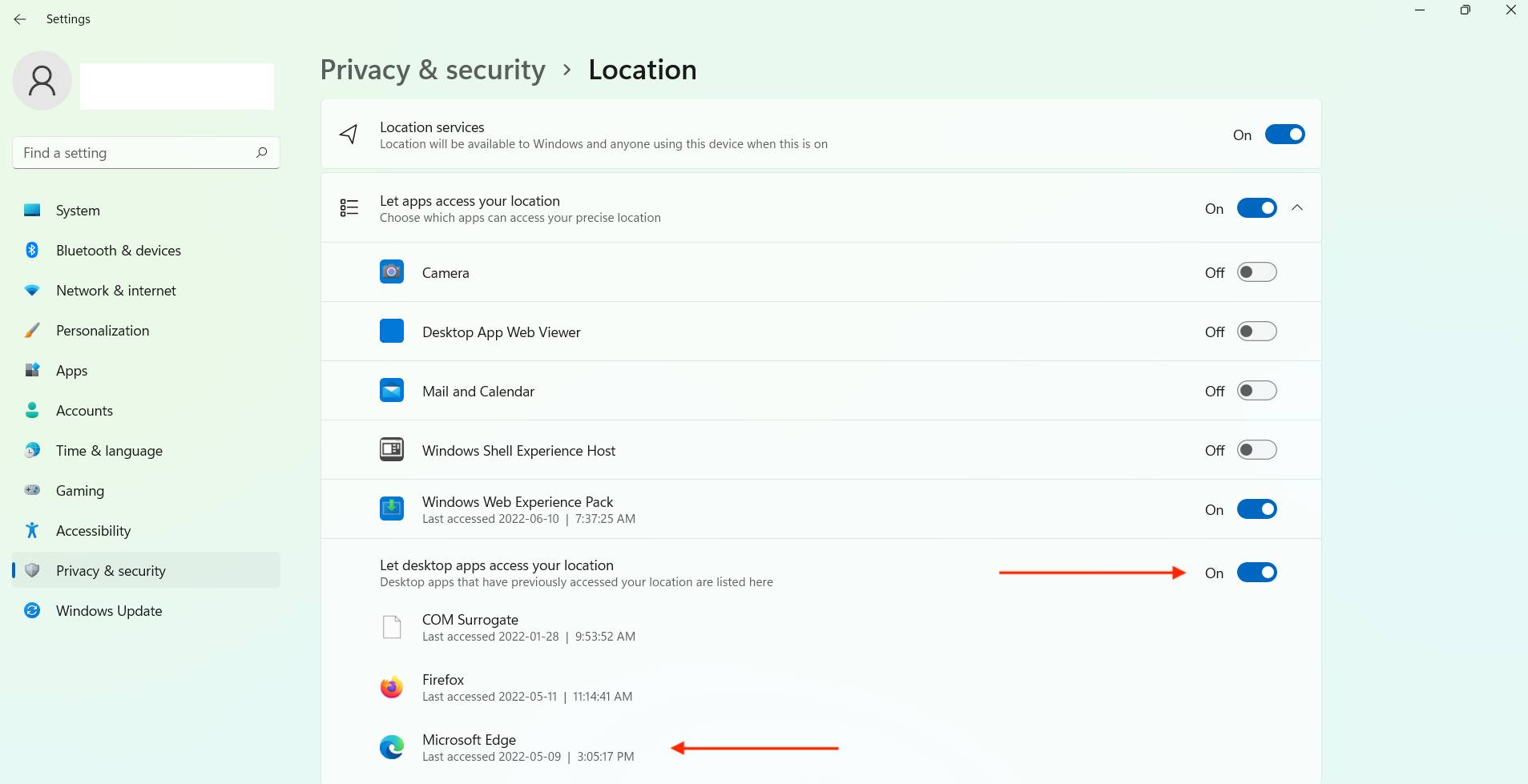
Instructions: Follow the below steps and referencing images below.
-
During your lecture series, our website will try to access your location and may prompt you to allow sharing. If so, click the Allow button as shown below.
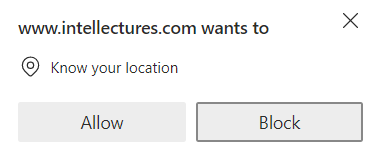
- Location sharing is now enabled, if location sharing is still not working please proceed to step 3.
- To verify that location sharing is allowed, locate the address bar and click the Padlock icon beside our website address. Location should be selected to Allow in the selection dropdown under Permissions for the site, if not then select Allow from the options. You now have location sharing enabled and can use our website. Continue on to step 3, if you do not see this option.
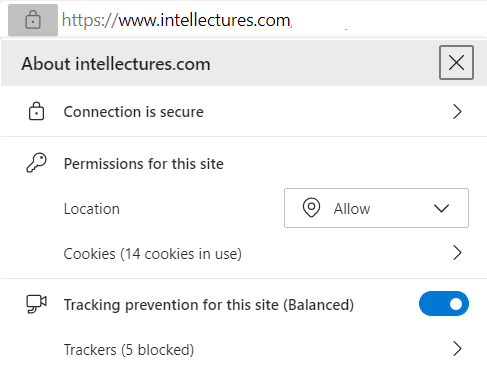
-
Click the Three-dotted menu button near the top right-hand corner of the address bar. This will popup a menu, locate Settings, and click.
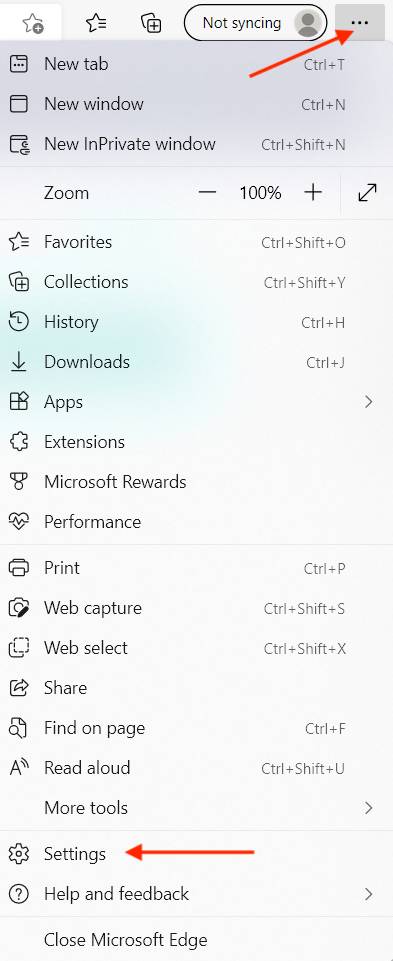
-
On the Settings page, click Cookies and site permissions from the left-hand menu.
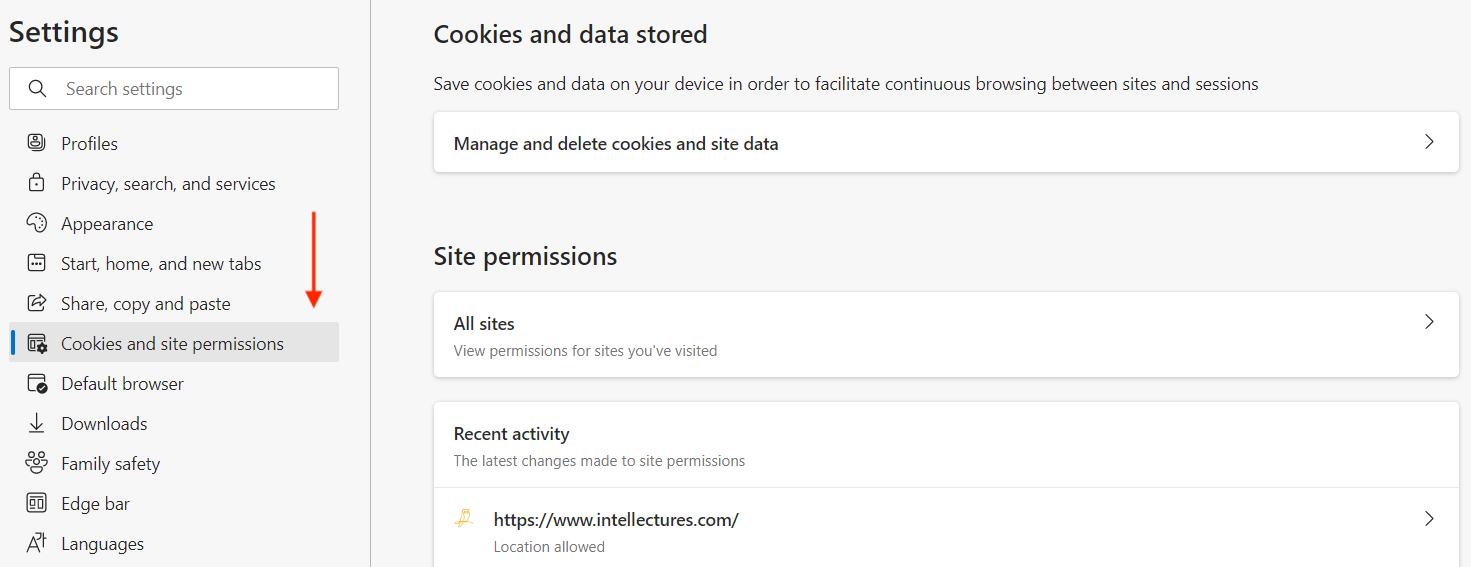
-
Under Site permissions look for the Recent activity, check to see if www.intellectures.com is listed and if Location allowed is mentioned under it. If it is mentioned, then location sharing is enabled.
If it is not mentioned, click on the right arrow to change the setting and continue on to step 6. If www.intellectures.com is not listed under Recent activity, then continue to step 7.
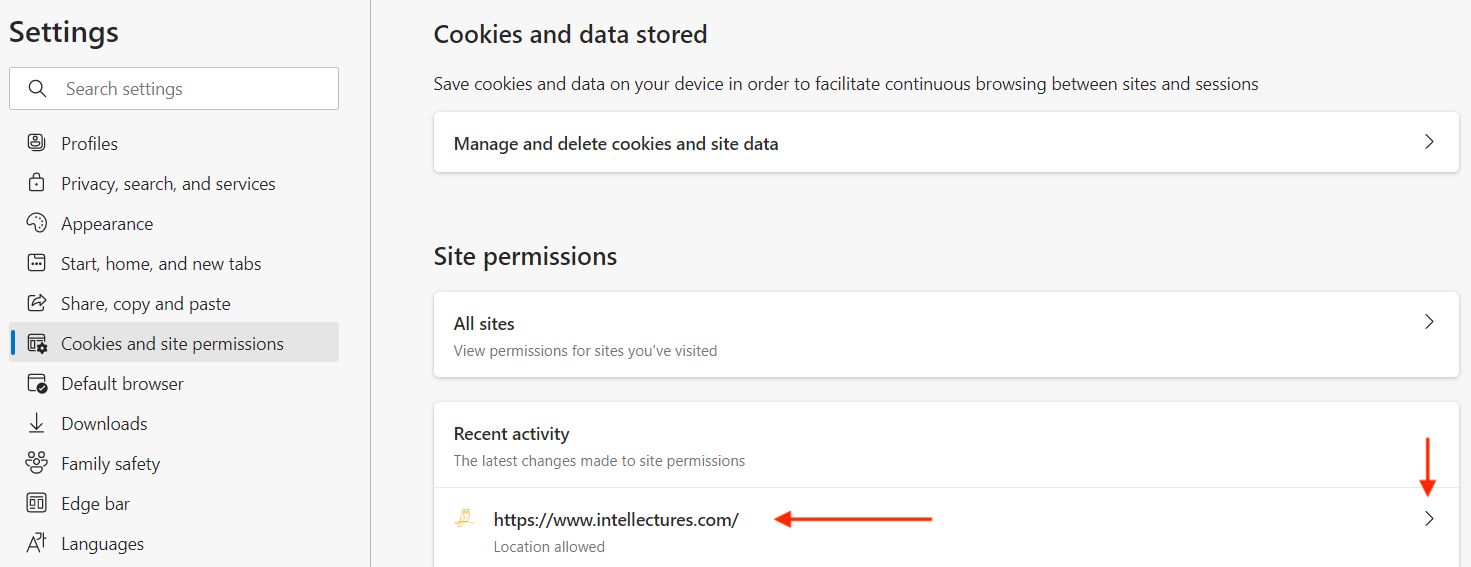
-
Under Permissions locate the Location option, and verify that it is set to Allow. Click the dropdown to select Allow if it is not currently set. Location sharing is now enabled.
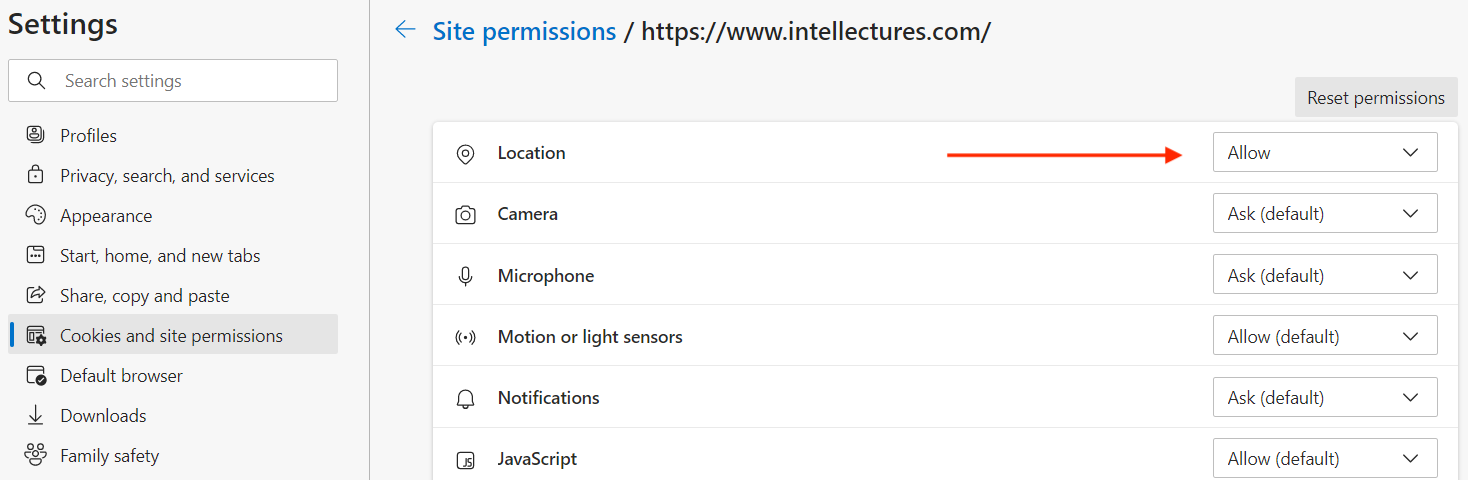
-
If www.intellectures.com is not listed under Recent Activity as mentioned in step 5, then scroll down and click Location under All permissions and proceed to next step.
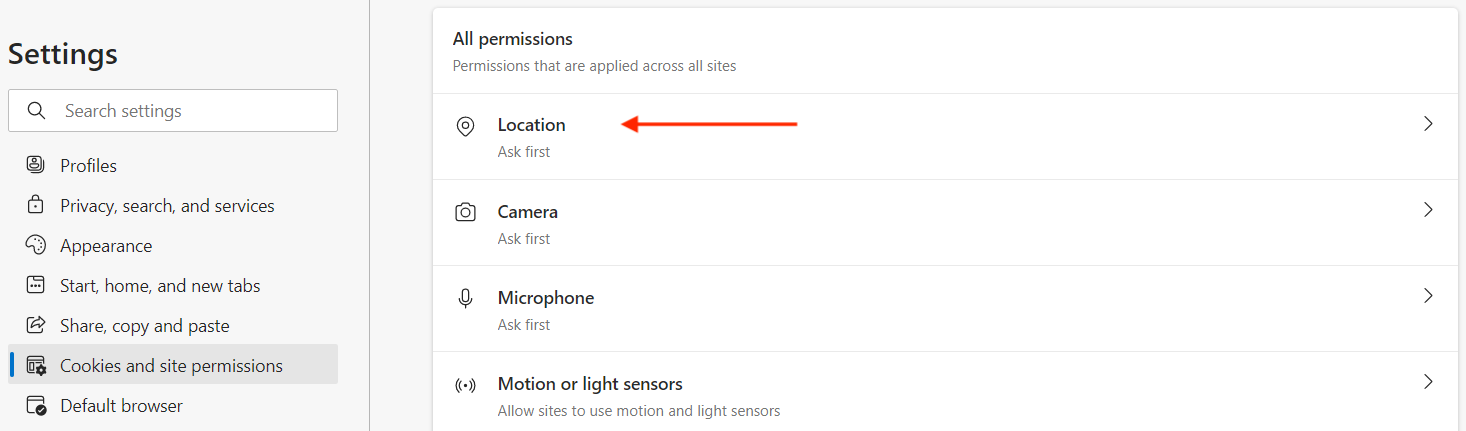
-
Verify that the "Ask before accessing (recommended)" option is toggled to the right. If not then click to move the toggle to the right.
Under this is the Block heading, verify that www.intellectures.com is not listed below. If it listed then remove it by clicking on the Trash icon on the right.
Lastly, verify that www.intellectures.com is listed under the Allow heading, if it is listed then location sharing is enabled, proceed to the next step.
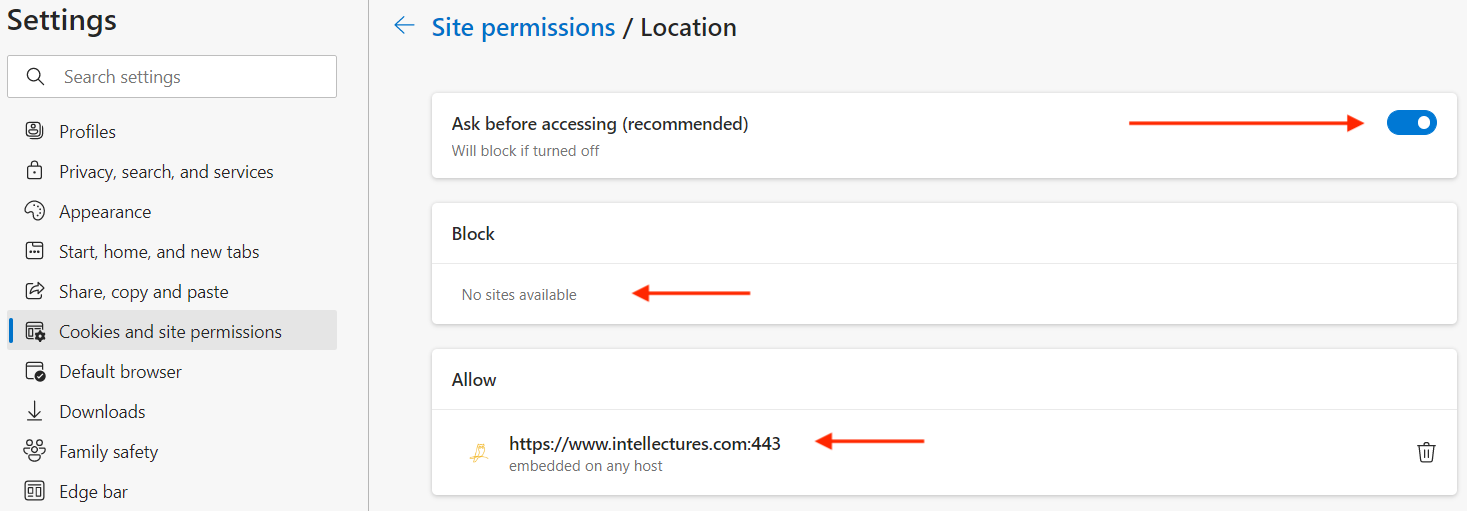
-
The next time our website will try to access your location, you will see the below prompt asking to allow permission to share your location. Click the Allow button as shown below.
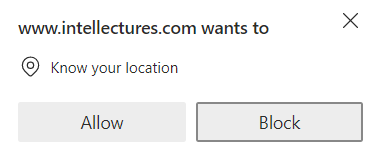
- Location sharing is now enabled for your Microsoft Edge browser.
Instructions: Follow the below steps and referencing images below.
-
During your lecture series, our website will try to access your location and may prompt you to allow sharing. If so, click the Allow button as shown below.
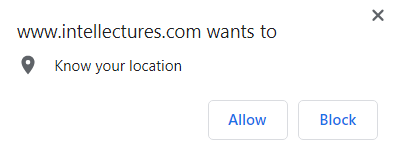
- Location sharing is now enabled, if location sharing is still not working please proceed to step 3.
- To verify that location sharing is allowed, locate the address bar and click the Padlock icon beside our website address. Location should be toggled to the right, if not then click to move the toggle to the right. You now have location sharing enabled and can use our website. If you do not see the Location option, then click Site settings.
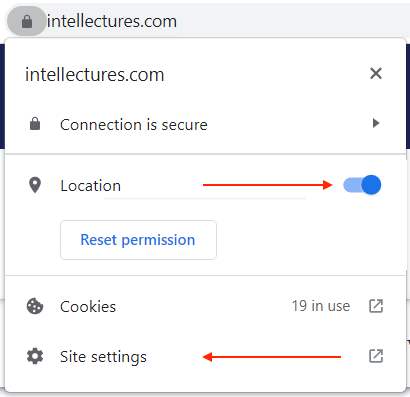
-
Under Permissions locate the Location option, and verify that it is set to Allow. Click the dropdown to select Allow if it is not currently set.
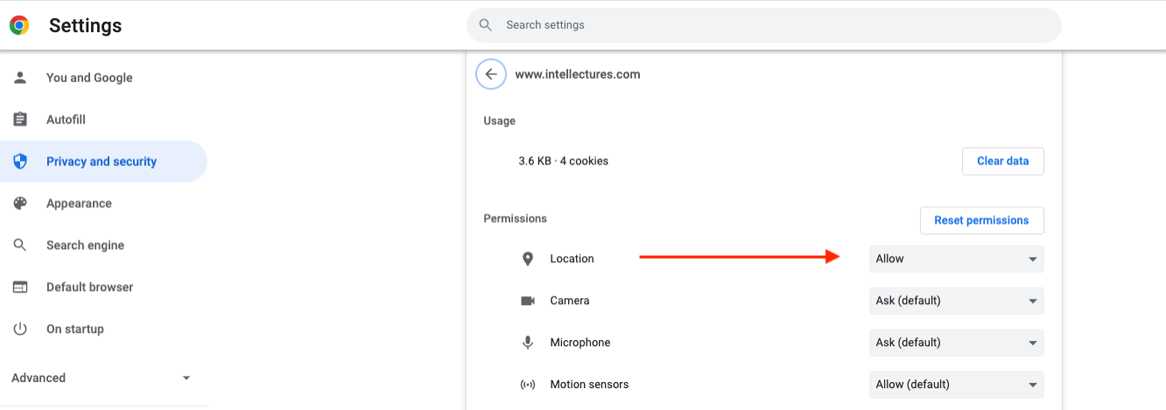
- Location sharing is now enabled for your Chrome browser.
Instructions: Follow the below steps and referencing images below.
-
During your lecture series, our website / app, will try to access your location and may prompt you to allow sharing.
When prompted, allow permissions by clicking the button as shown below.
In Chrome click OK as shown below.
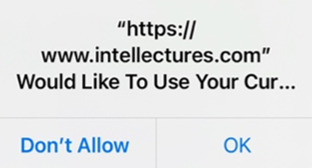
In Safari click Allow as shown below.
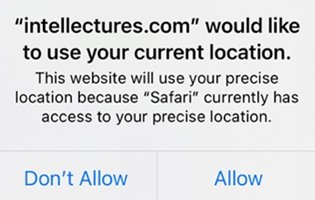
In the Intellectures app, you will be prompted as soon as you login the first time. Click Allow while using app as shown below.
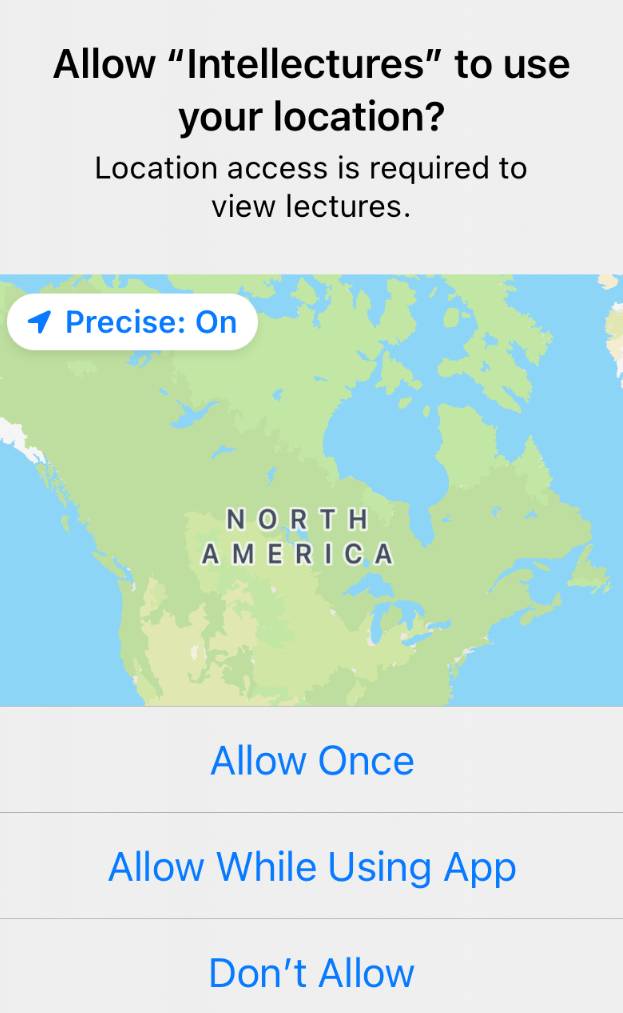
- Location sharing is now enabled. If location sharing is still not working please proceed to step 3.
- Verify that Location Services is enabled by going to Settings > Privacy > Location Services.
-
Confirm that Location Services is toggled to the right. This enables your device to provide location data for your apps ie: Safari, Chrome or Intellectures.
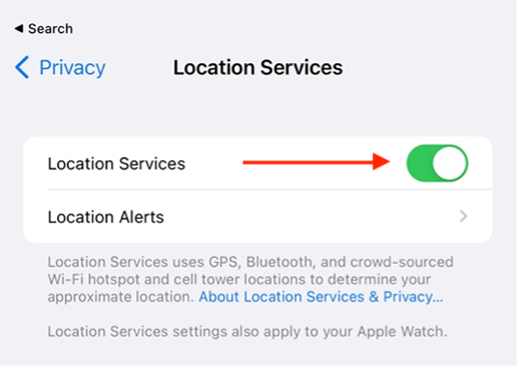
-
Next you will need to identify which app is granted this location data. Locate the app by scrolling down until you find the desired app ie: Chrome, Safari Websites or Intellectures app
For Chrome, tap the Chrome app,
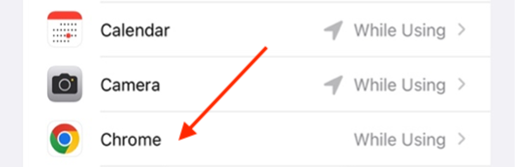
Now verify that While Using the App, is checked, and that Precise Location is toggled to the right. Location services is now enabled for the Chrome app.
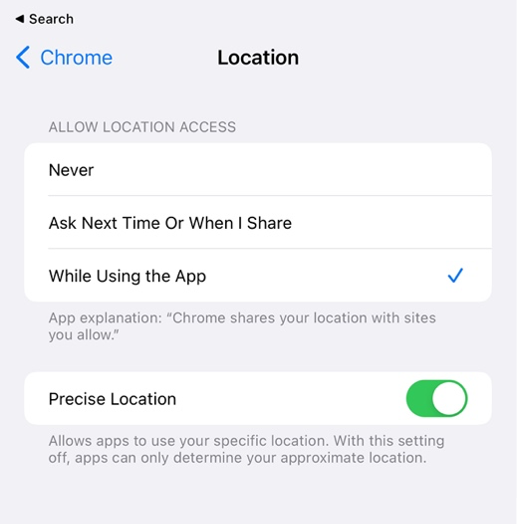
For Safari, Tap the Safari Websites app
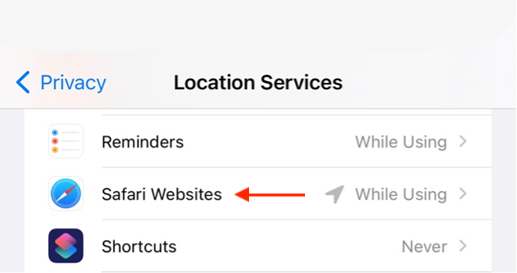
Now verify that While Using the App, is checked, and that Precise Location is toggled to the right. Location services is now enabled for the Safari app.
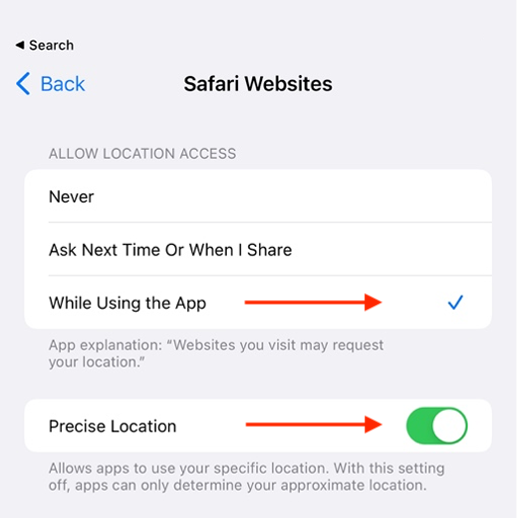
For Intellectures, tap the Intellectures app
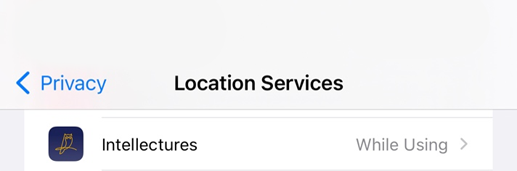
Now verify that While Using the App, is checked, and that Precise Location is toggled to the right. Location services is now enabled for the Intellectures app.
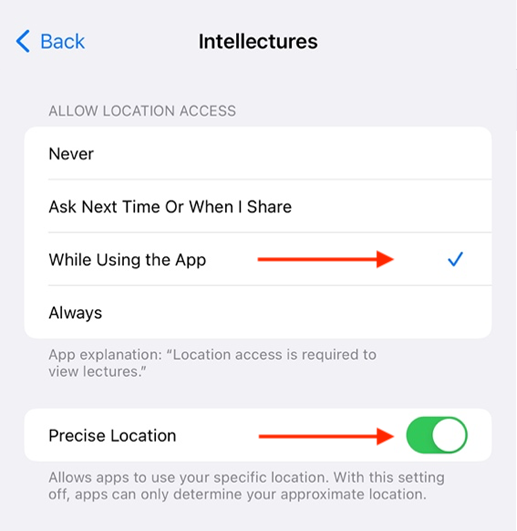
- If Location is toggled to the right and still not able to access the Location while accessing Intellectures app then check if Intellectures is listed under Recent access.
If listed then click on the Intellectures app and you will be prompted with 3 options. Please choose Allow only while using the app as shown below. This enables your device to provide location data for your app. i.e Intellectures.
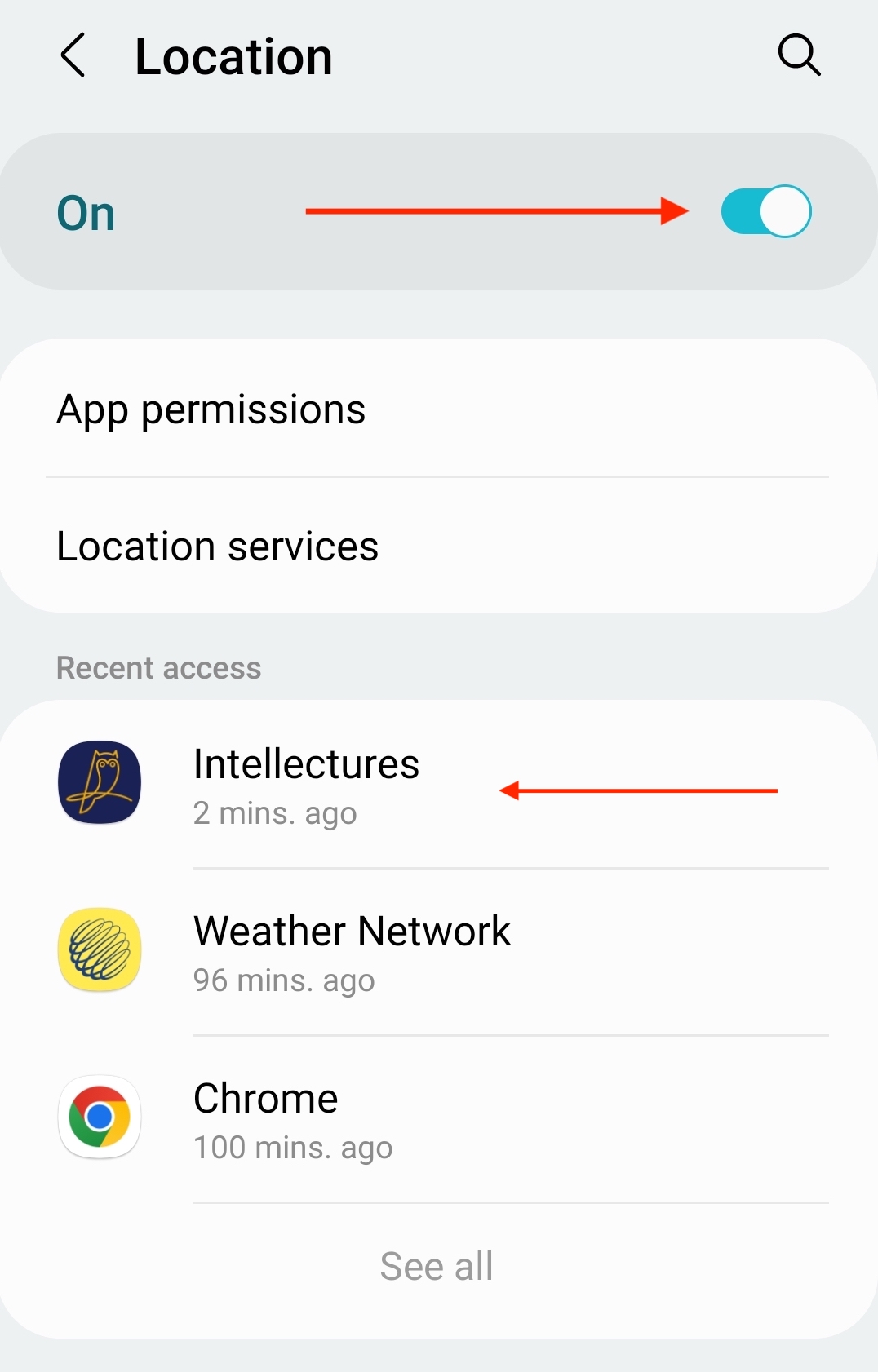
- Location sharing is now enabled for your app.
Instructions: Follow the below steps and referencing images below. Slight variations for instructions may vary based on your device and version of Android.
-
During your lecture series, our website / app, will try to access your location and may prompt you to allow sharing.
When prompted, allow permissions by clicking the button as shown below.
In Chrome click Allow as shown below.
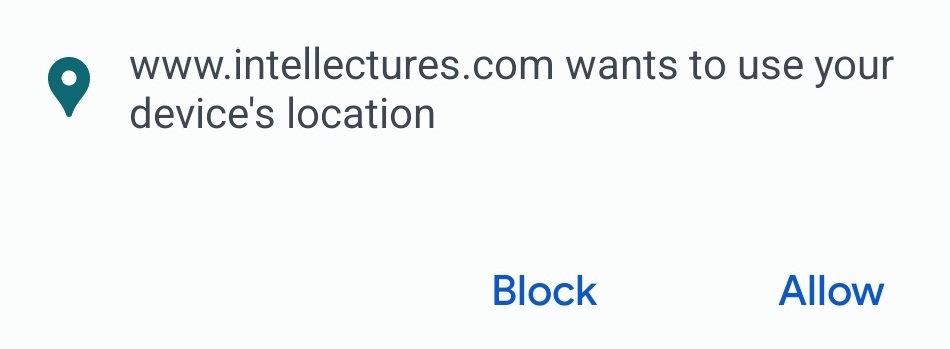
In Samsung Internet Browser click Allow as shown below.
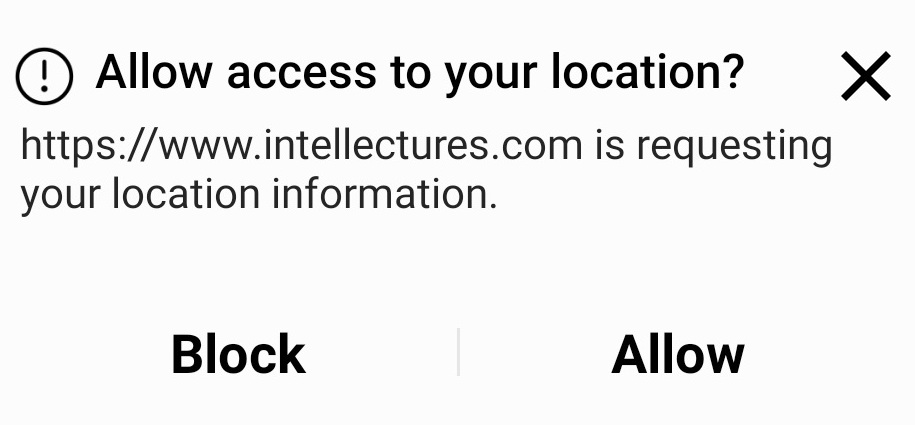
In the Intellectures app, you will be prompted as soon as you login the first time. Click Allow while using app as shown below.
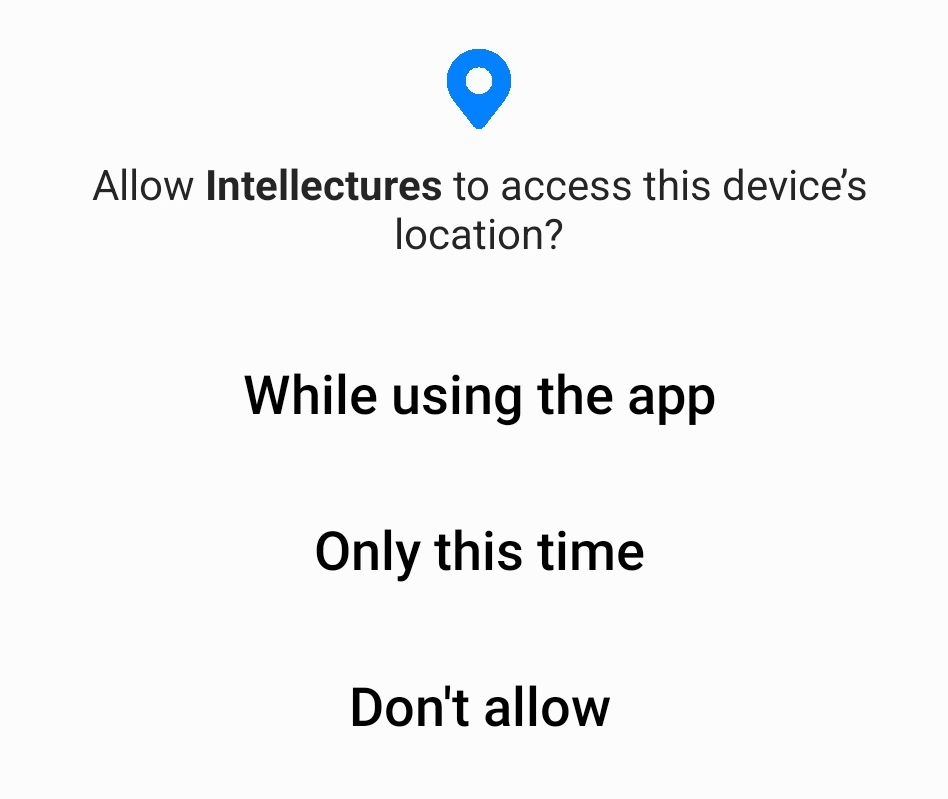
- Location sharing is now enabled. If location sharing is still not working please proceed to step 3.
- Verify that Location Services is enabled by going to Settings > Location. In older versions of Android, location services is under Settings > Biometrics and security > Location. If you cannot find location, search "Location" under Settings.
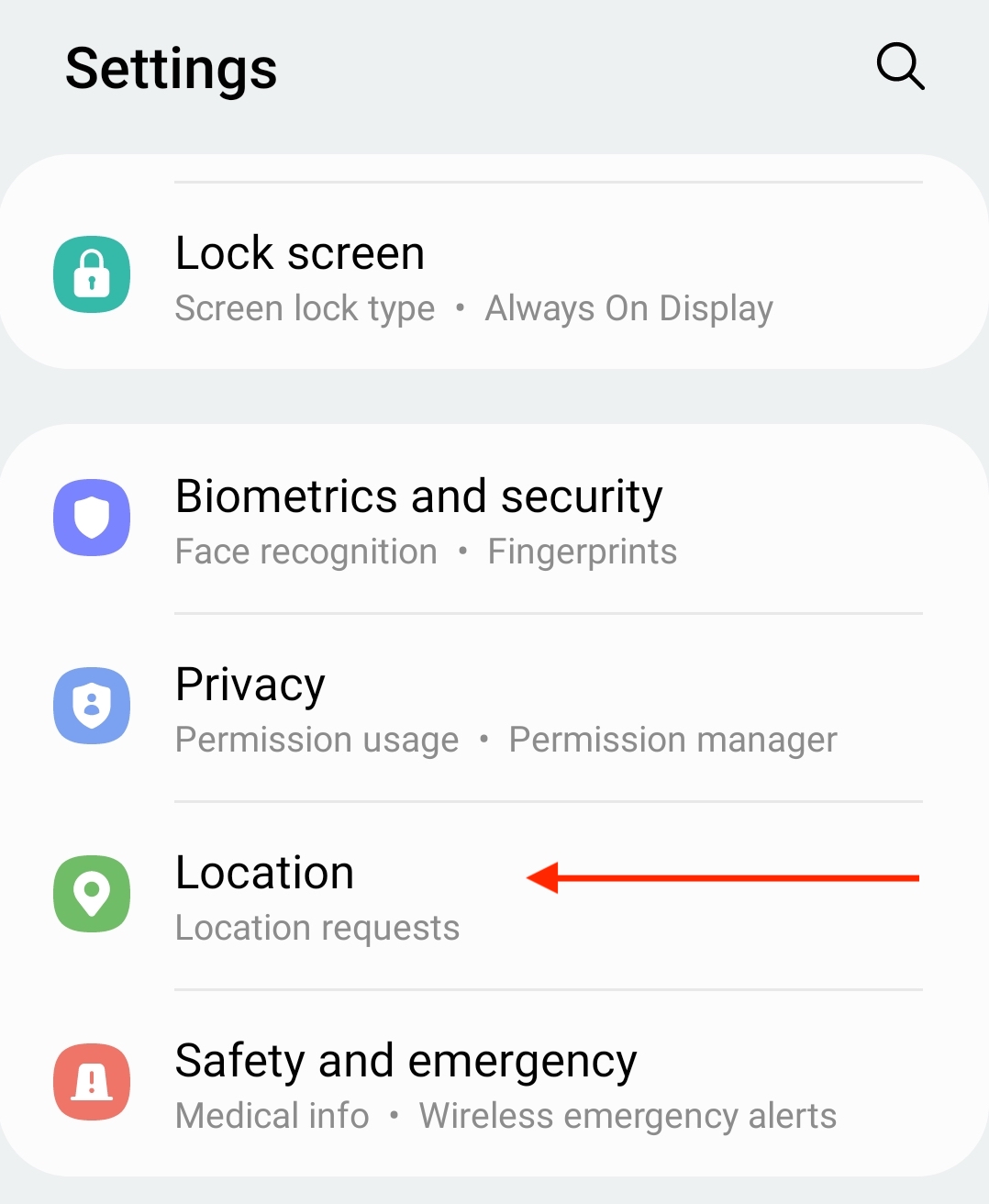
-
Confirm that Location is toggled to the right. This enables your device to provide location data for your apps. i.e Chrome, Samsung Internet or Intellectures.
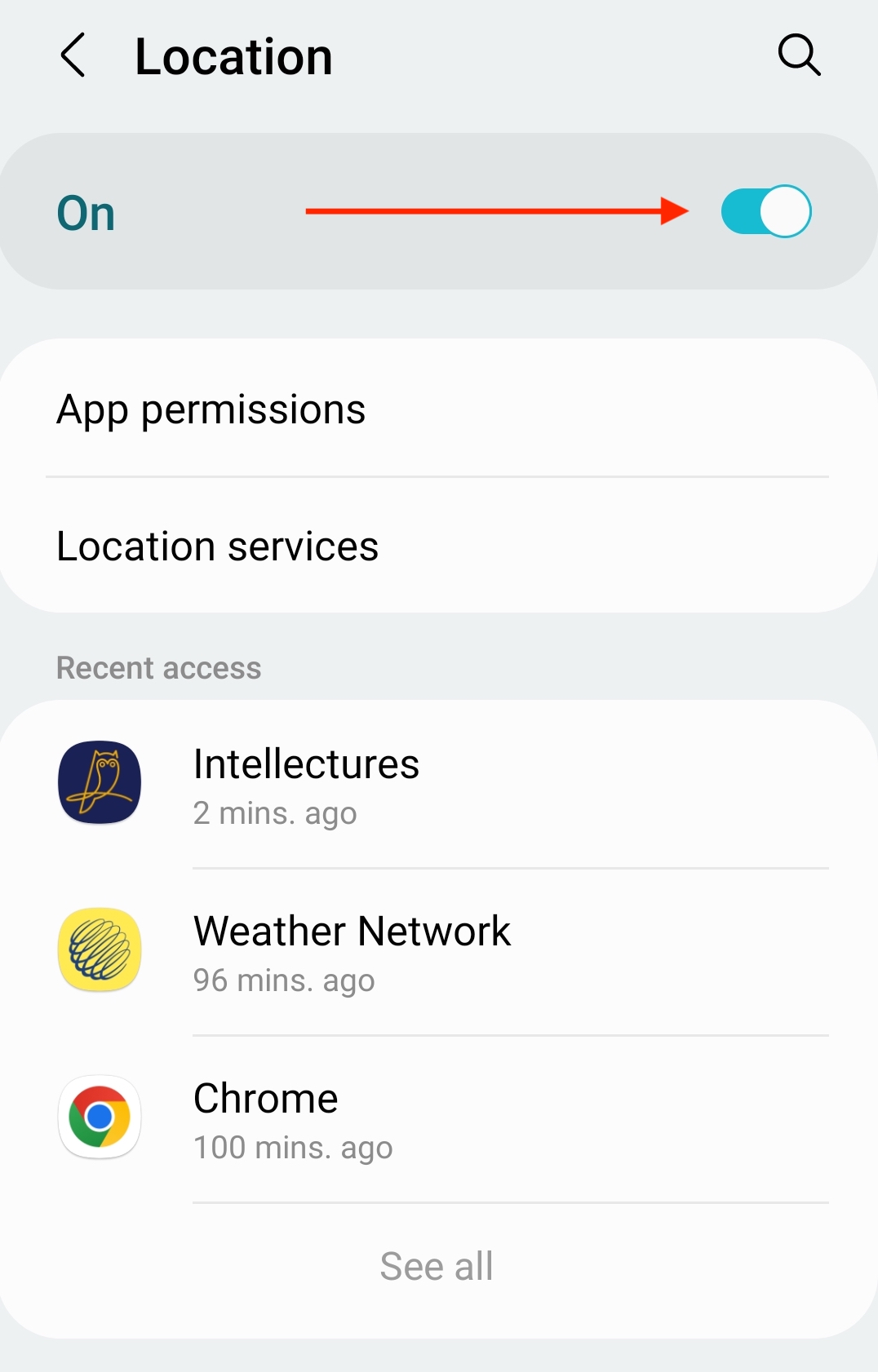
- Location sharing is now enabled. If location sharing is still not working please proceed to step 6 if you are using Chrome, step 8 for Samsung Internet Browser or step 9 for the Intellectures app.
In Chrome click on the Three-dotted menu button near the top right-hand corner of the address bar. This will popup a menu, click Settings.
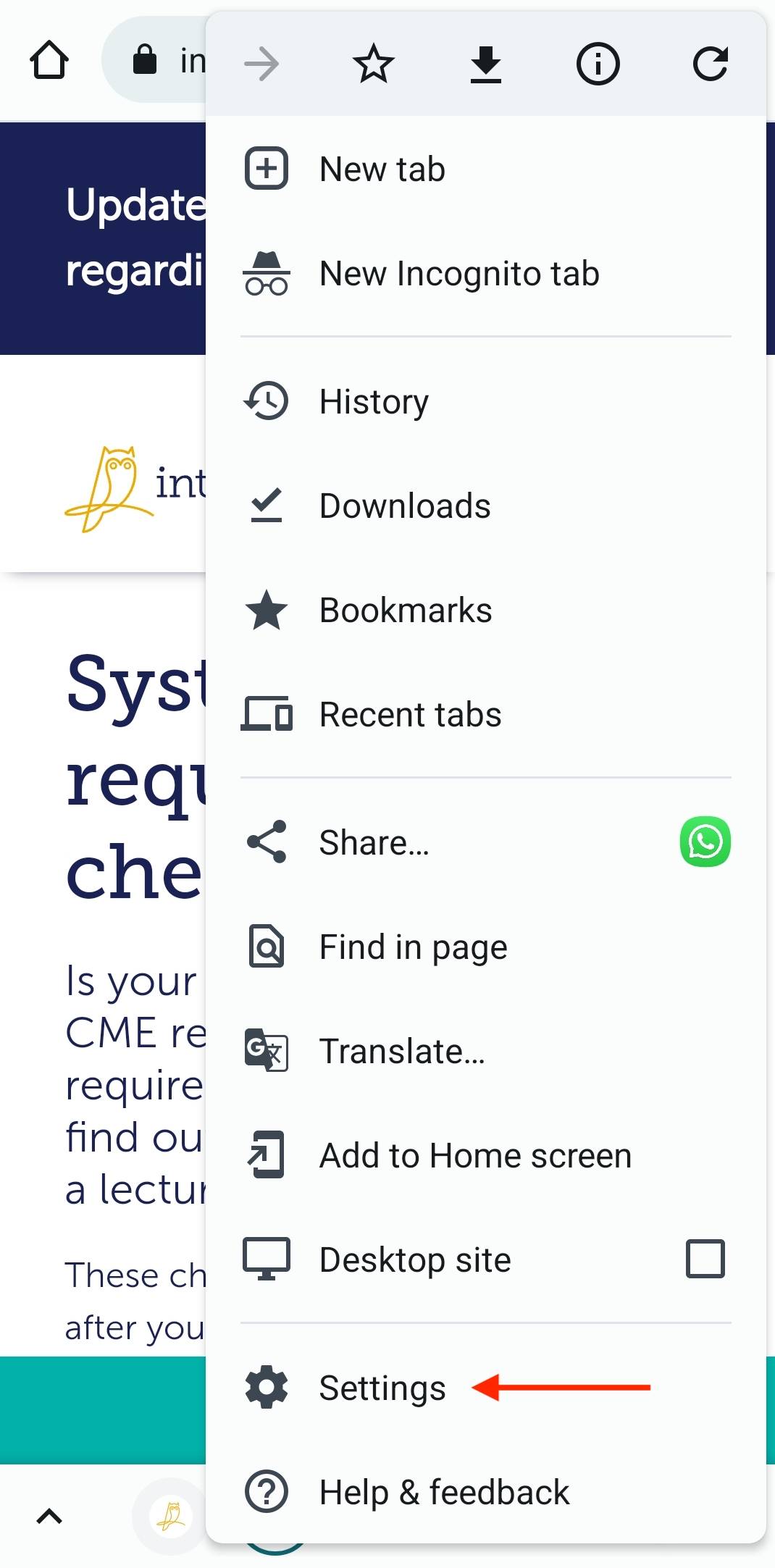
Next click on: Settings > Site Settings
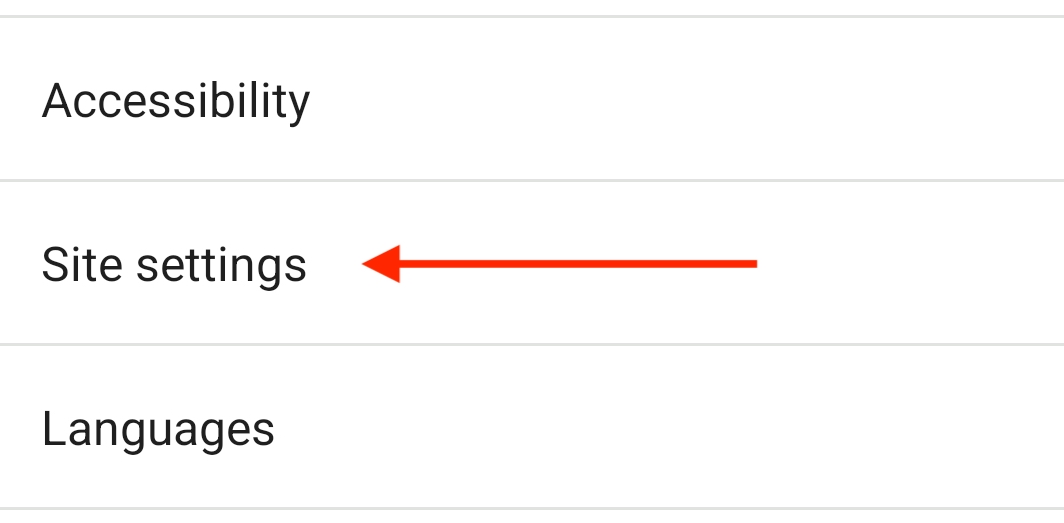
Next click on: Settings > Site settings > Location
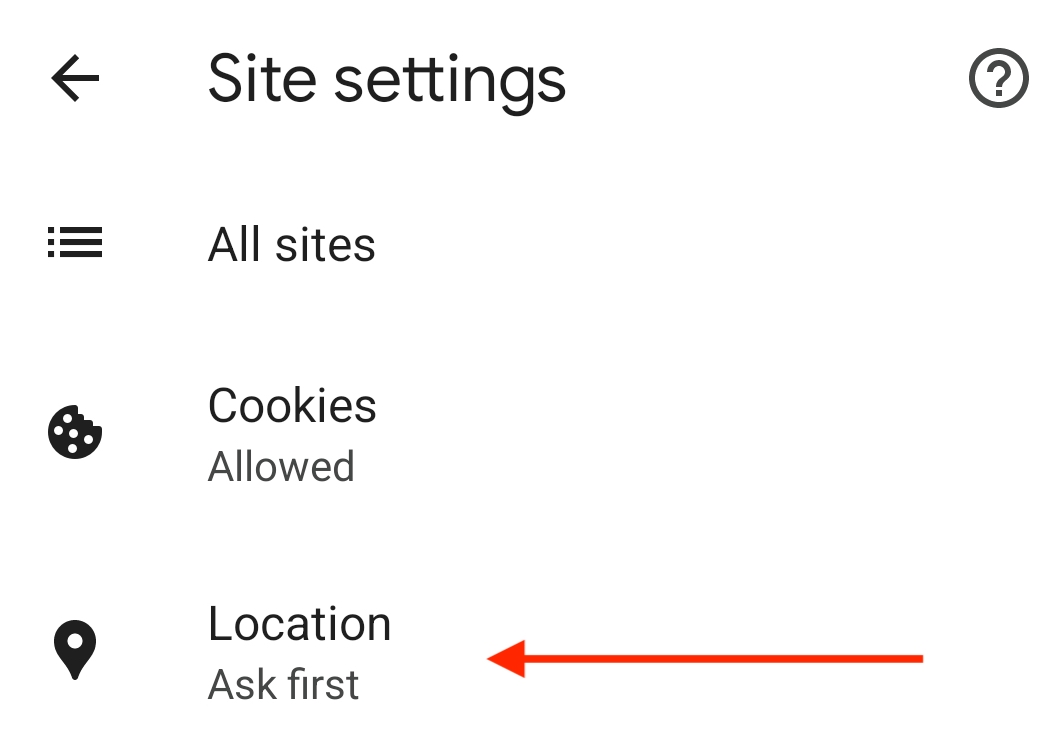
-
Verify that Location is enabled by toggling to the right as show as shown below.
Confirm that www.intellectures.com not listed under the Blocked section by clicking the section title. If it is listed, it must be removed by pressing and holding on the www.intellectures.com text, which will prompt an Allow or Block popup. Please choose Allow to enable location services. Confirm that www.intellectures.com is now be listed under the Allow section, by clicking section title, as shown below.
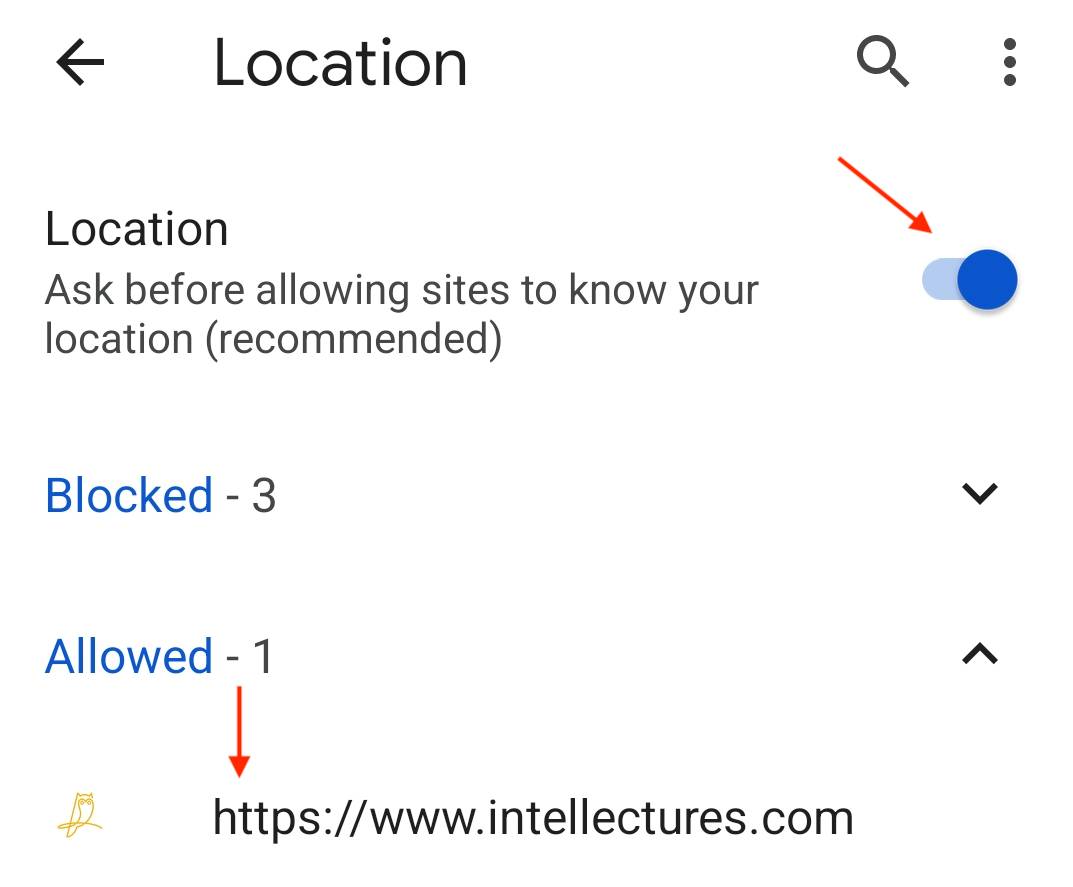
Location sharing is now enabled for your browser.
-
In Samsung Internet Browser click on the Hamburger menu near the bottom right-hand corner. This will popup a menu, click Settings.
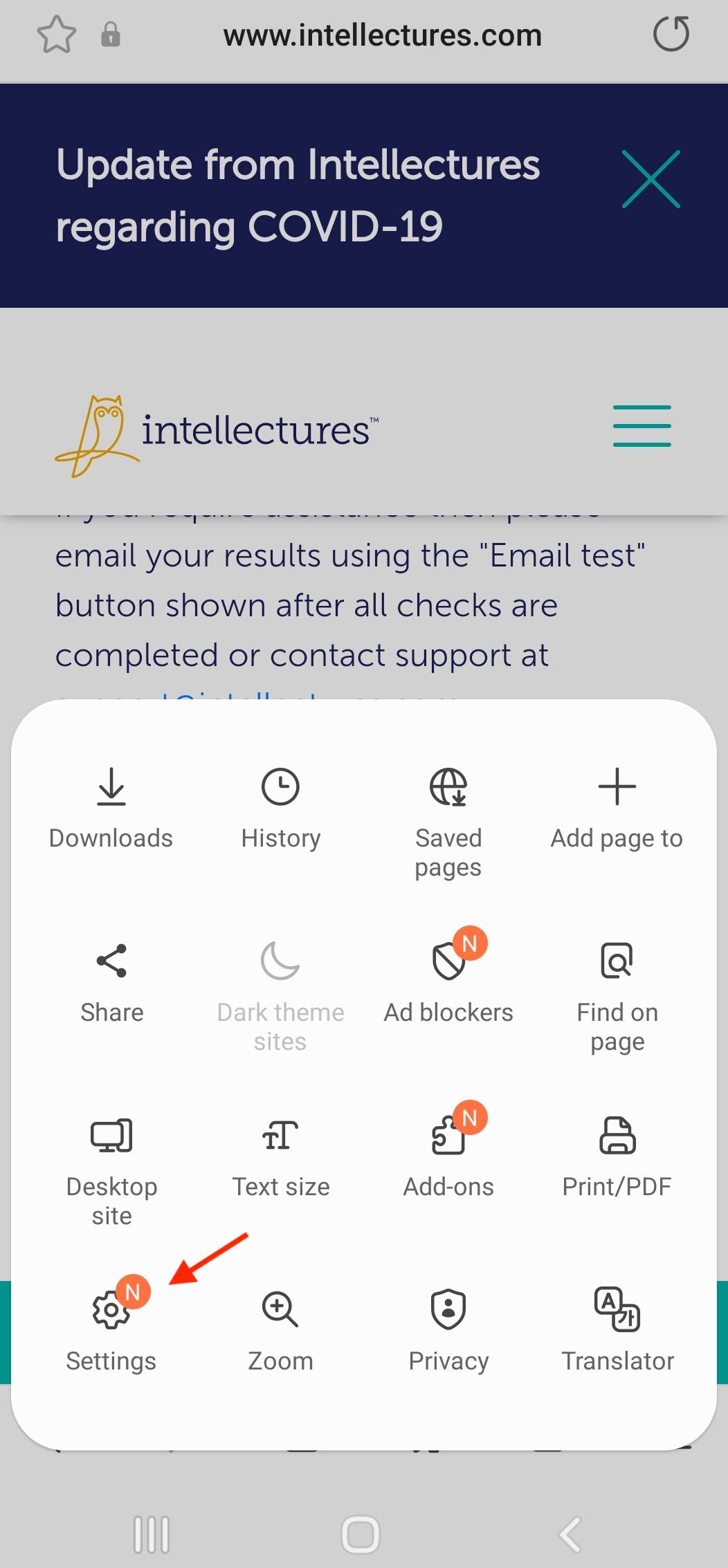
Next click on: Settings > Sites and downloads
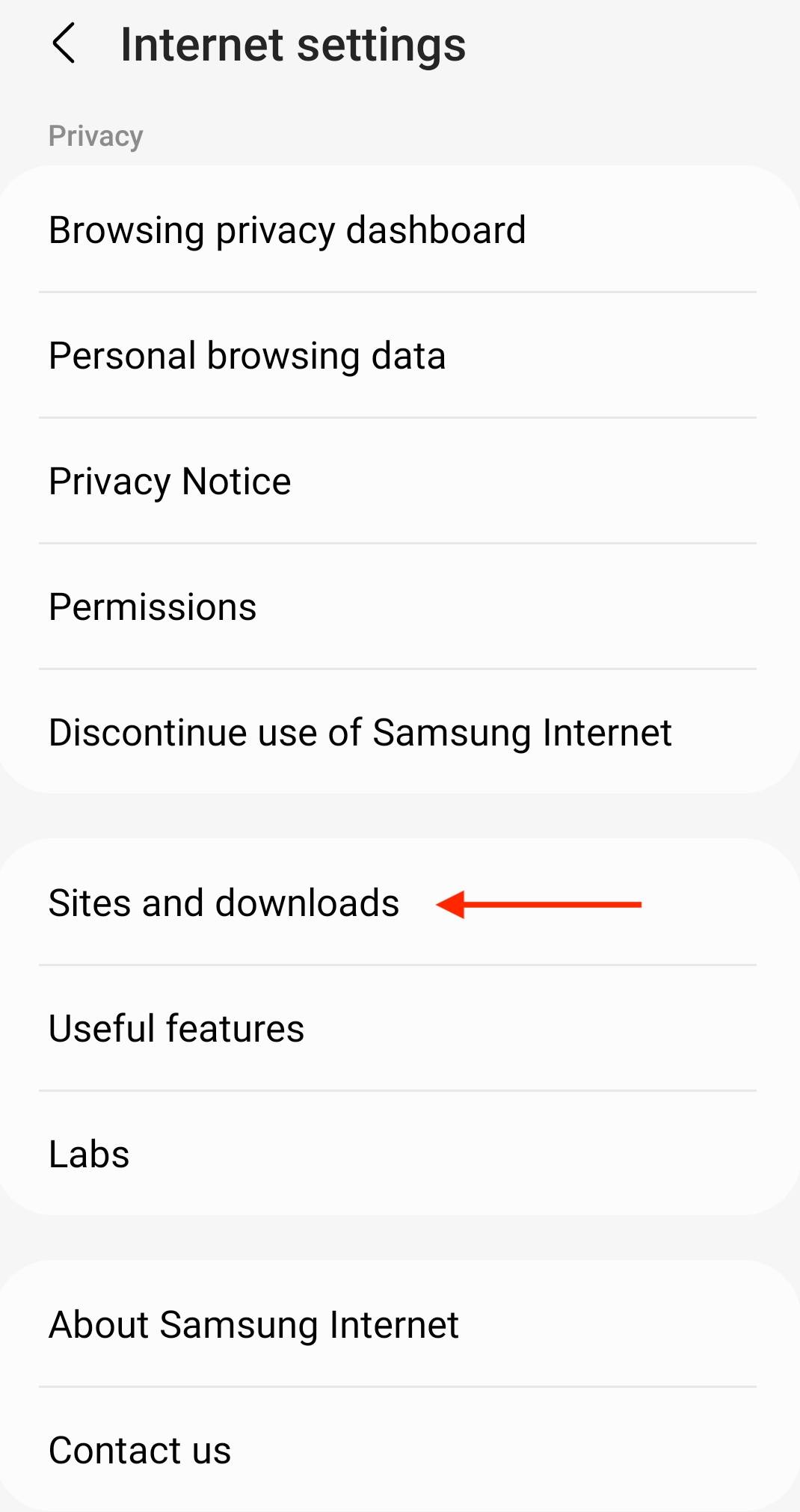
Next click on: Settings > Sites and downloads > Site permissions
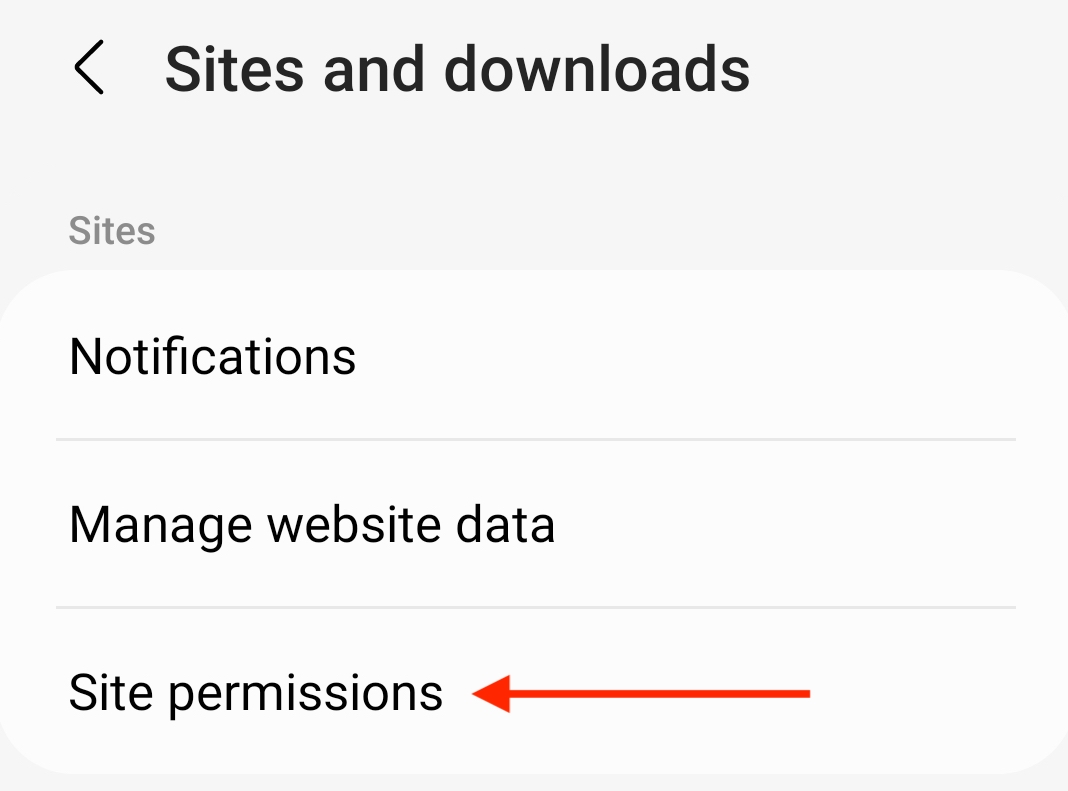
Verify that the Location toggle is enabled and set to the right.
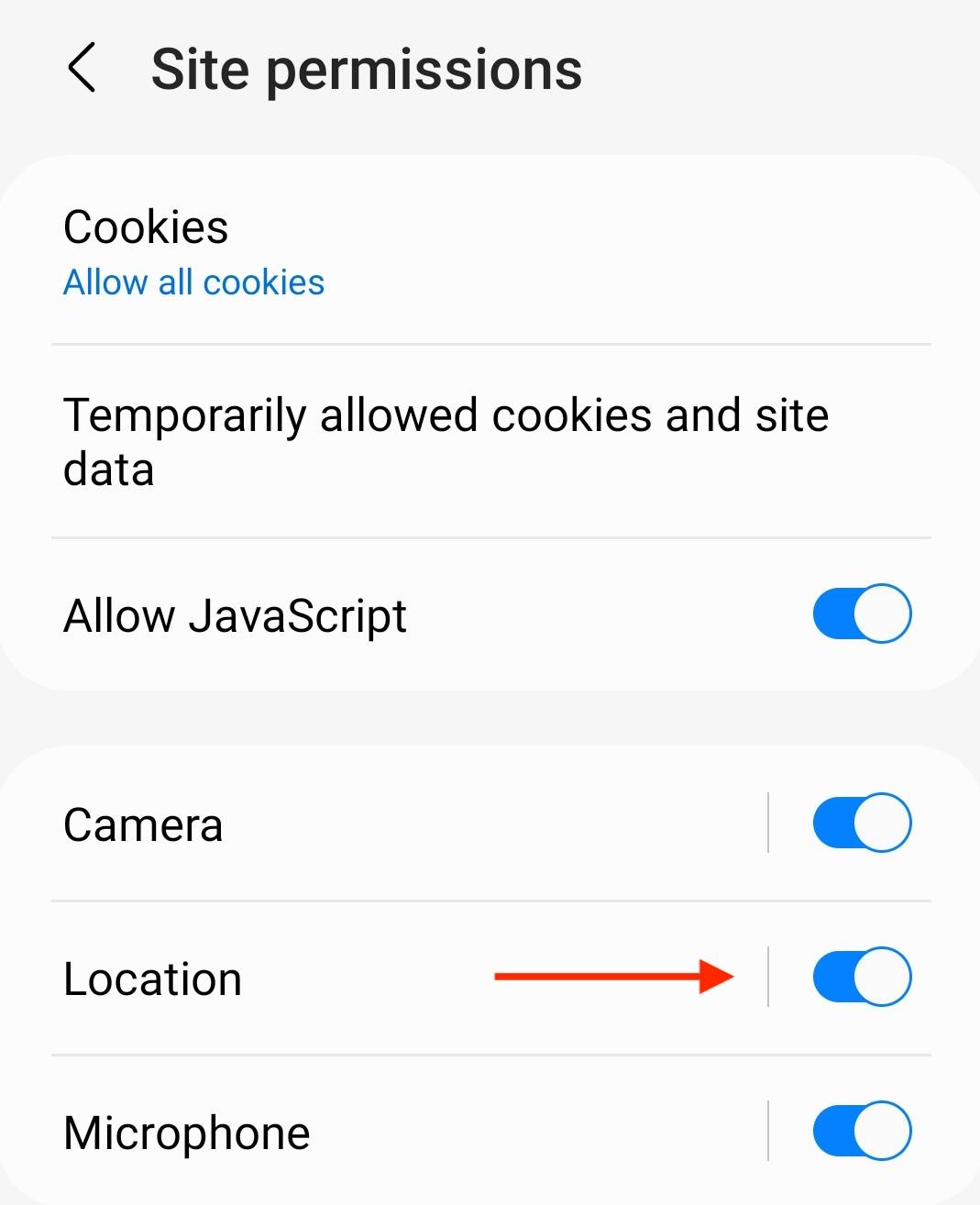
Location sharing is now enabled for your browser.
- For the Intellectures app, under Recent access please click Intellectures.
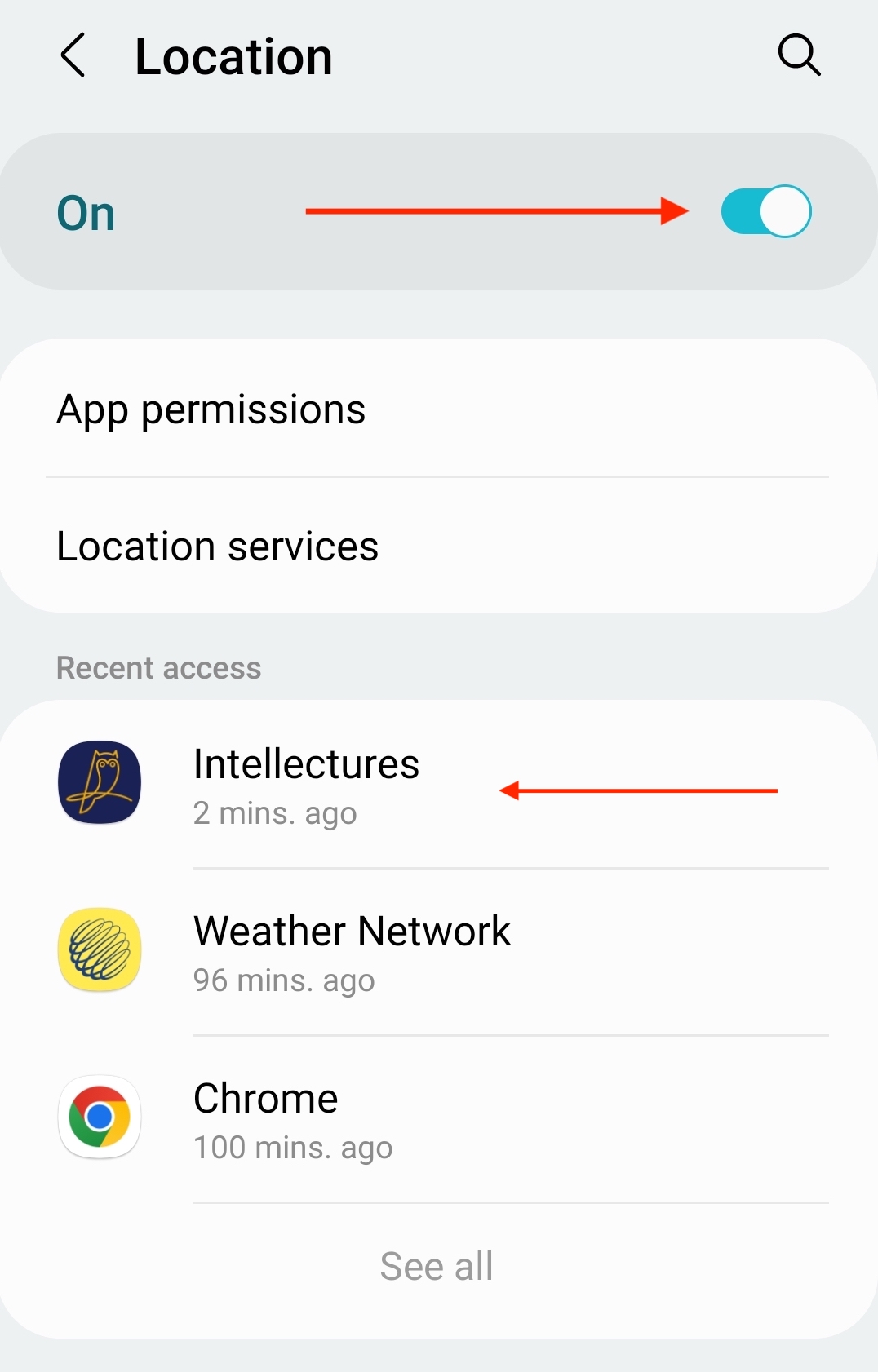
Choose Allow only while using the app, and verify that Precise Location is toggled to the right.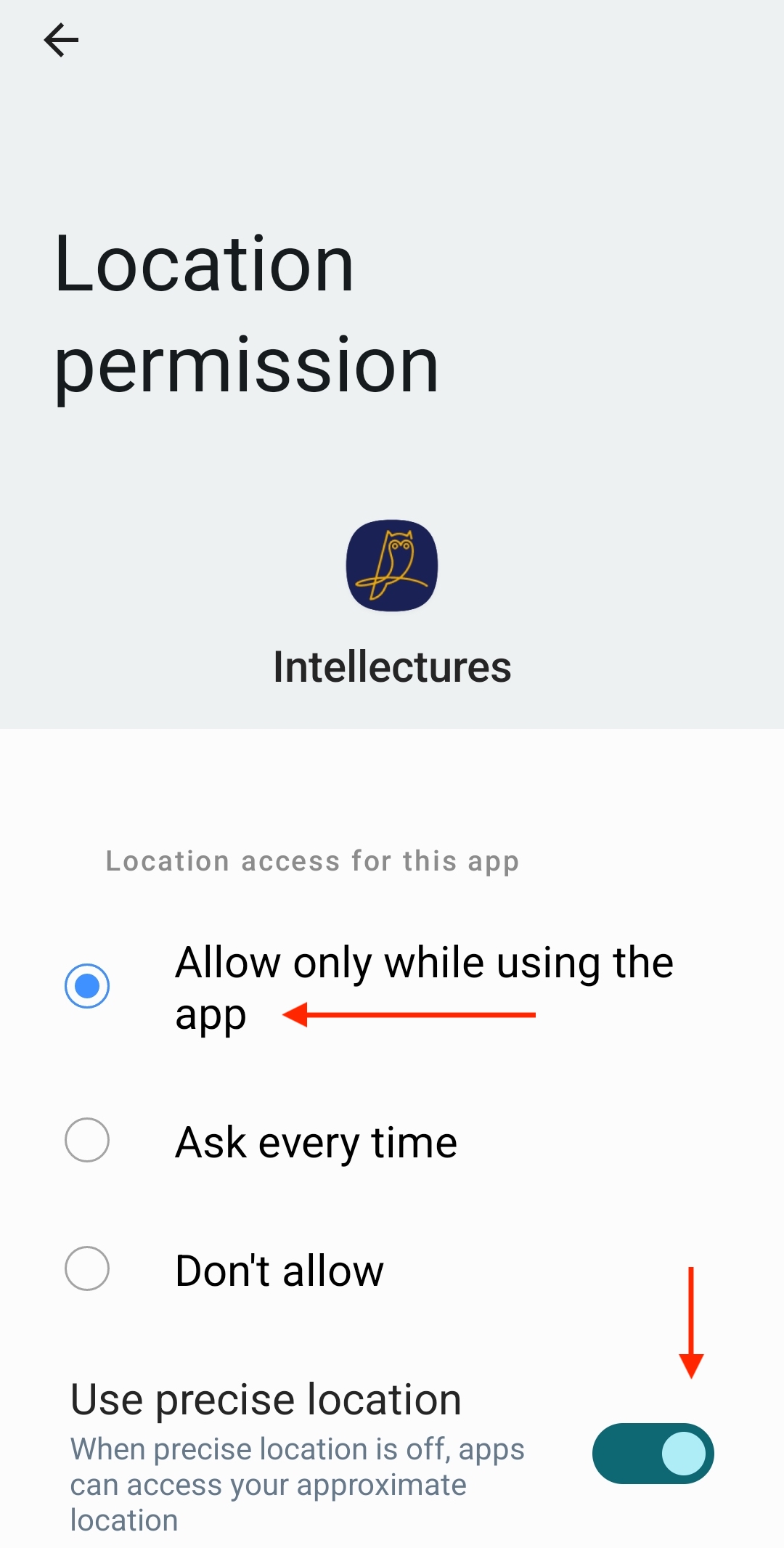
Location sharing is now enabled for your in the Intellectures app. - Location sharing is now enabled.
VPN / Apple iCloud Private Relay usage is not permitted while using Intellectures and refusing to turn off your VPN / Apple iCloud Private Relay while using Intellectures will impact the verification of your location to unlock your activity. Additionally, VPN / Apple iCloud Private Relay can also impact lecture streaming causing you to not be able to complete your lectures.
